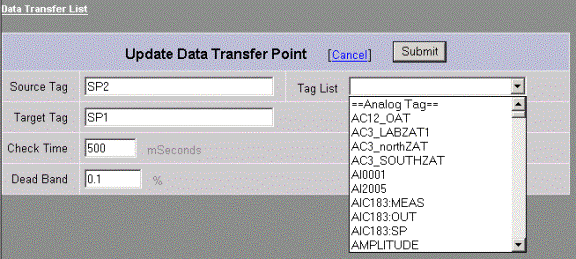
From the Project Manager
1. Select your Project and the SCADA Node.
2. Click the Data Transfer hyperlink.
This opens the
Data Transfer page, shown in below
|
Add Data Transfer |
||||||||||||||||||
|
Node : LiveDEMO • SCADAnode1 |
||||||||||||||||||
|
3. Select either Add Data Transfer or Update.
This opens the Create Data Transfer or Update Data Transfer page shown below.
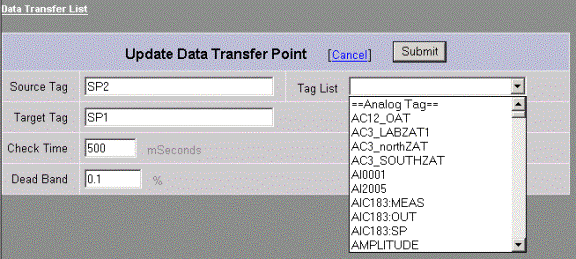
Figure 14-1 Data Transfer configuration
4. Source Tag. Enter the tagname that contains the value to be transferred.
5. Target Tag. Enter the tagname of the Destination Tag. This tag will receive the value from the source tag.
6. Check Time. This is the frequency of checking the two tags in milliseconds (500 to 60,000 milliseconds or ½ second to 1 hour).
7. Dead Band (%). This is the difference in value (in percent of full scale) between the two tags that will result in a data transfer from the source to the target. A large deadband will minimize communications traffic. A smaller deadband will increase communications and accuracy.
8. Press Submit when you are finished entering data.
9. You can use update or delete to correct any errors later.