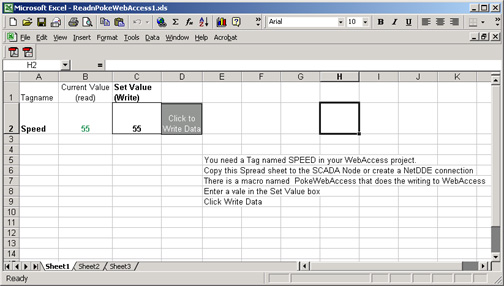
The EXCEL can write to WebAccess using the DDEPOKE command. In EXCEL 2000 and later, this requires the use of a macro, usually written in Visual Basic. Below is an example of the code for a Visual Basic Macro in EXCEL to write the contents of Cell 'C2' into a tag named 'speed'.
Visual Basic macro for DDEPOKE
Sub PokeWebAccess()
' Dimension a variable.
Dim Chan As Integer
' Initiate a channel to WebAccess DDE server bwddexe and its only topic.
Chan = DDEInitiate("bwddexe", "topic")
' Poke the data in cell C2 into tag named speed in Webaccess.
DDEPoke Chan, "speed", Sheets("Sheet1").Range("C2")
' Terminate the DDE channel.
DDETerminate Chan
End Sub
The spreadsheet uses a button to run the macro. This button can be created by drawing a rectangle around a cell and attaching the run macro function. An example screen shot is:
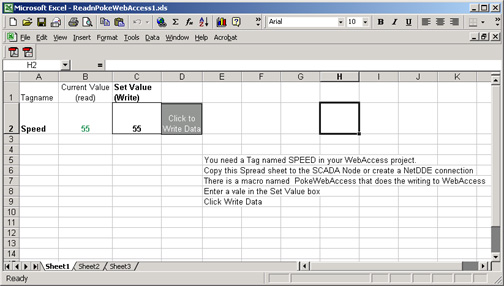
Figure 14.2.1.3 - EXCEL using DDEPOKE to write to tag in WebAccess