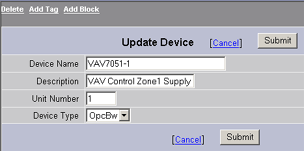
The Devices on an OPC Comport are "virtual" devices. You can use Device as an organizational tool (i.e. to represent process units, equipment, areas of a plant) or lump all the Tags into one Device.
The OPC Comport is associated with one OPC Server. If you have multiple OPC Servers, you must configure an OPC Comport to each Server. The OPC Device represents a "virtual'" device. All OPC Devices on the same Comport are associated with one OPC Server.
OPC is an acronym for OLE for Process Control. The manufacture (or a 3rd party) supplies an OPC Server. The WebAccess driver is an OLE Client. The OPC Device is a connection to software and is often a "virtual device" which may include many physical devices in the field.
The OPC Server is software usually is installed on the SCADA node. The OPC Server software can be installed on another PC; a TCP/IP network connection (usually a LAN or Intranet) is used to communicate to the "remote" OPC Server.
The connection from the SCADA node to the PLC or automation device may be a Serial Port, TCP/IP or proprietary network card. Hence, it is possible to have a Serial connection to the device, but use the OPC Port type in WebAccess. Allen-Bradley RS-LINX and the Data Highway protocol is an example.
For More information on OPC type Com Ports see OPC Comport Properties.
Add your device to the OPC Port, by selecting the OPC Port you have configured, then select Add Device.
To modify an existing Device, Select
Device Properties. The Device Properties Page for an OPC
Type Device appears.
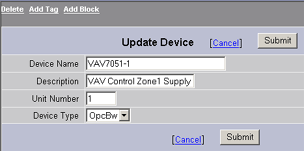
Figure 14.5 OPC Device Property
Device Name is any user-defined name. See Device Name for more information.
Description is a user defined. See Description for more information.
Unit Number, for most OPC interfaces, this is a "virtual number" and does not correspond to the actual Unit Number used in the protocol addressing. See Unit Number for more information.
The Device Type lists OPCBw for the WebAccess OPC Client driver. Only an OPC Device can be used on an OPC Comport.
If you want to change the Device Type, you need to delete the Device and Comport (it is probably safer to add a new Comport and Device until you are sure you want to delete this one). You can change the Comport Number of your OPC Comport.
See Device Type for more information.
Not all OPC Servers follow the OPC standards in the same way. The OPCBW device type is tested with LANSTAR II, KMC Controls, Cimetrics Bacnet Server and most KEPWARE OPC servers.
See the Device Driver Guide for your device type for detailed information.