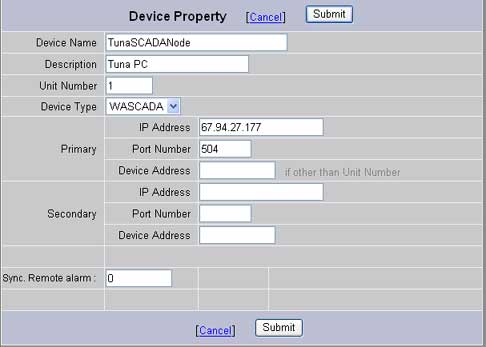
The SCADA nodes can communicate to SCADA nodes in another project using a device driver (the WASADA device). This is similar to the Modbus Slave communications, but uses the WebAccess Tag name instead of a Modbus Address. No address mapping is required.
The Moddef.ini file is optional, if no Moddef.ini is on the SCADA node, port 504 is used. If the Moddef.ini exists on the SCADA node acting as the device, then the port specified will be used in the Moddef.ini.
This interface is compatible with the Modbus Slave interface (i.e. both interfaces can run on the same SCADA node). But both will use the same Moddef.ini
This driver treats other WebAccess SCADA nodes as a device and allows access by tagname. Previously, users would have to use a Modbus address and driver to have similar functionality. Now, one SCADA node can monitor other SCADA node's tags without have all SCADA nodes residing in the same project. This will eliminate unnecessary node-to-node traffic. Additionally, this allows users to keep some data in the SCADA node hidden from the remote node.
Be sure to open a TCP Port through a firewall or )Windows Firewall if running Windows XP or 2003) on the Device Node.
Optionally create a MODDEF.INI file on the SCADA node acting as a Device in the \WebAccess\node\Project_SCADANode\ folder. The device SCADA node will respond to request from the WASCADA driver on another SCADA node. If this file is created on the project Node under \WebAccess\node\config\Project_SCADANode, it can be downloaded to the SCADA node during the next download.
An example MODDEF.INI is as follows:
[MOD_DEF]
LISTEN_PORT=504
LISTEN_PORT = port number for TCP/IP, must match WebAccess device configuration, Default:504
The WASCADA device resides on a TCP/IP Port configured in WebAccess.
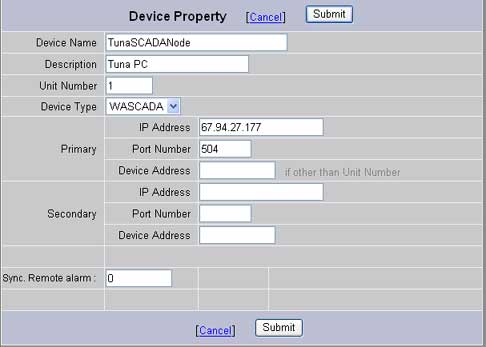
This can be any number an affects only the order of devices listed in the configurator and used by system tags to monitor the device.
This is the IP Address of the remote SCADA node acting as a device. For information about Dynamic IP addresses see 3.2.41 Send Where I Am to IP Address
The default port is 504. Other wise the port must match that specified in the remote (device) SCADA node's Modbus Listening Port (or if that's blank, the remote SCADA node's Moddef.ini).
This is not used.
If alarms are configured for both tags (i.e. the source tag on the remote SCADA Node and this SCADA node) then acknowledgement of the Alarms are synchronized. Acknowledging the alarm one SCADA node also acknowledges the on the other SCADA node.
WSCADA driver has a runtime tag field synchronization feature. User can have option to synchronize tag fields (e.g. Description, Alarm Limits, etc.) between 2 SCADA nodes. The only exception is the Associate alarm tag name field cannot be sync'd.

The WASCADA device uses the Tagname on the remote SCADA node as the address.