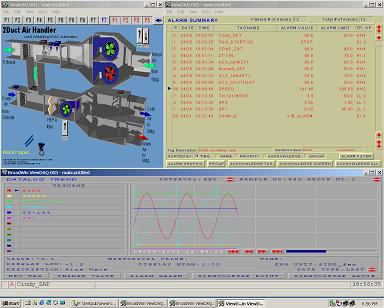
Display Groups allows users to open multiple VIEW and ViewDAQ windows at the same time. Display Groups are a type of Windows-Management that allow an operator or user to open multiple Windows with one button click.
Engineers, users & operators can create new Display groups using ViewDAQ (with the right password level). The web browser VIEW can only open Display Groups; web browser VIEW clients can not create, modify or save Display Groups.
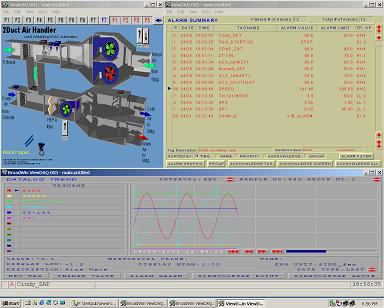
Figure 15.1 -Display Group with multiple windows.
Display Groups also allow engineers and integrators to pre-define windows for size, position, scale, scroll bars (clipping), and to restrict resize, move and closing the window.
Display Groups create dependencies between multiple ViewDAQ windows. For example, when a user closes or minimizes the "parent" window, the "dependent" windows are also closed or minimized. Dependent windows always stay on top of the parent window. "Independent" windows can be placed anywhere.