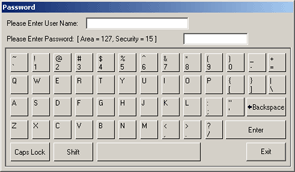
Closing ViewDAQ can be done multiple Ways:
· From File menu on the Menu Bar
· From the Windows Title Bar
· From Keyboard (Alt + F4)
· From a Pushbutton on a Display
Exit View applies only to ViewDAQ, the non-browser based version of VIEW used on the SCADA node. A web browser client can always be closed. The local non-web browser version that runs on the SCADA node can be set up to require a password to close the WebAccess Display Window.
Display Groups can be configured with an Exit Password Level. This is the Logged In User’s Level required to close VIEWDAQ or to close a Display Group. This feature prevents operators from closing the Control System Window. Further, WebAccess cannot be shutdown from the local taskbar if at least one ViewDAQ window is open.
If an Exit Password Level is configured for the ViewDAQ Display Group, a pop-up dialog box appears requesting a user name and password, with the security level required to close the ViewDAQ window (The Level is configurable, the Area is always 127).
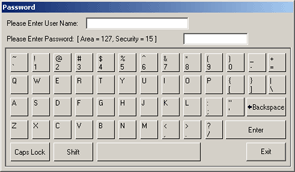
Figure 15.5 - Password Dialog Box - Exit
ViewDAQ
user configurable Security Level (15)
Note - an administrator or user logged in with the security level for ViewDAQ required to close the display window will not be prompted to log in.