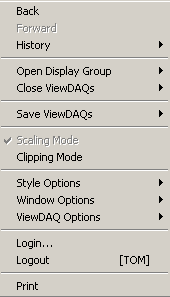
The Right Click Menu in ViewDAQ is a combination of the File menu and View Menu from the menu bar.
Use the mouse to Right Click anywhere in the main ViewDAQ window.
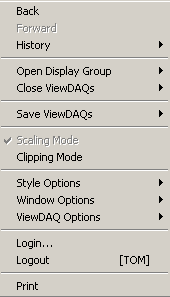
Figure 15-22 ViewDAQ Right Click Menu
Features are grayed-out if the Logged In user does not have access, the mode is already selected, or there is no history in the Display queue.
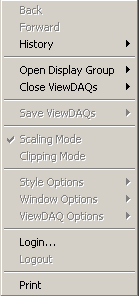
Figure 15-23 - Right Click ViewDAQ - no user has logged on - options grayed out