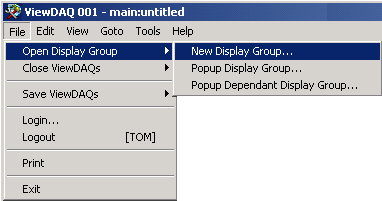
1. From Menu bar, select
File -> Open Display Group -> New Display Group
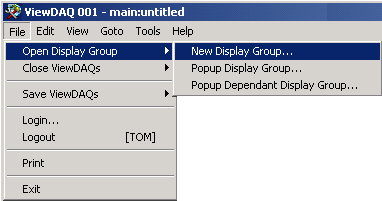
Figure 15.29 Open New Display Group
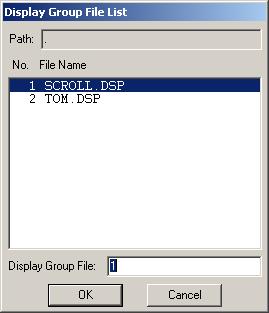
Figure 15.30 Open New Display Group List
2. Pick the display group from the List. This will Close your existing Window and open a new Window with the features saved. For the example above, SCROLL.DSP will have a scroll bar don the side.
Note that the other ways to open a Display group is with a user built pushbutton or script or Right Click Menu.