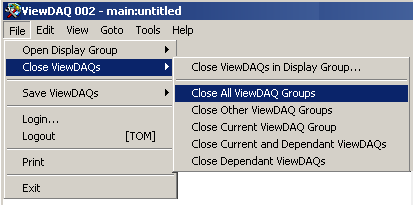
The Display Group menus can also be used to close ViewDAQ.
From Menu Bar or Right Click Menu, select any of the following:
· File -> Close ViewDAQs -> Close All ViewDAQs
· File -> Close ViewDAQs -> Close Current ViewDAQ Group
· File -> Close ViewDAQs -> Close Current and Dependant ViewDAQs
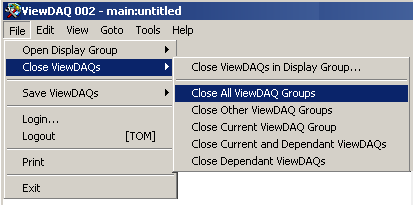
Figure 15.31 Close ViewDAQ Groups
Close ViewDAQs in Display Group… Pops open a Dialog Box with a List of opened ViewDAQ groups. Allows users to close the ViewDAQ by name.
Close All ViewDAQs This closes all ViewDAQ windows from a single button click.
Close Other ViewDAQ Groups This closes the all other ViewDAQ groups except the one you are using to perform this command.
Close Current ViewDAQ Groups This closes the current “family” of Display Groups from a single button click. Dependants opened will remain open.
Close Current and Dependant ViewDAQs This closes the current “family” of Display Groups from a single button click including. Dependants either saved with the Display grouped or opened using Popup Dependant.
Close Dependant ViewDAQs Use this option to get rid of Windows that are blocking your view. Dependants are “always on top”.
Exit Password Level applies to all except the above except Close Dependant.