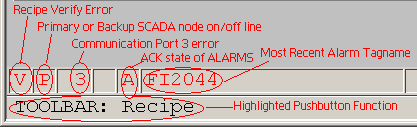
The Status Bar appears at the bottom of WebAccess VIEW. Status bar contains:
· Time
· Three Alarm Windows (Process, Communications and Recipe),
· Tag Name of most recent Alarm
· Display name
· Highlighted Pushbutton, Tag or Trend Crosshair Values.
The Status bar content changes based where the cursor is. It will show the Function of a Toolbar Button
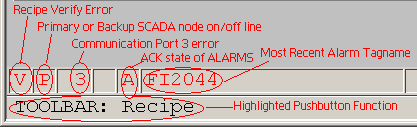
Figure 16.5 Status Bar – Recipe Display
the keymacro of a user built pushbutton,
![]()
Figure 16.6 Status Bar - Pushbutton Highlighted
the tagname and span of a highlighted tag
![]()
Figure 16.7 Status bar - Highlighted Tag
or the values of the crosshairs in a real-time trend.
![]()