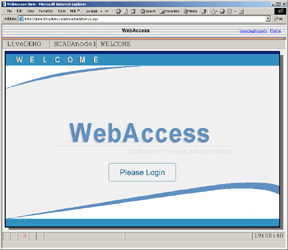
One Project & One SCADA node
If there is only One Project and only One SCADA node, selecting VIEW from the bwroot.asp page will take the user directly to the SCADA node login. The other method is to use bwviewpg and define the name of the Project and SCADA Node.
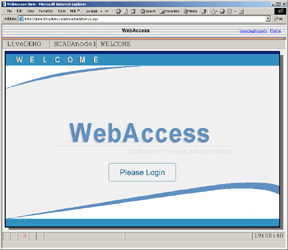
Figure 16.10 VIEW default (bwrun.asp) - One SCADA Node, One Project - No Tree
Multiple Projects or SCADA Nodes
If there are multiple Projects or multiple SCADA nodes, a Navigation Tree appears at the left if connecting with the default VIEW connections (bwrun.asp).

Figure 16.11 VIEW (bwrun.asp) - Project Tree if multiple SCADA Nodes or Projects
To eliminate the Project Tree, used the bwVIEWpg.asp with options in a bookmark, favorite, hyperlink or modifying the default.asp on your Project Node / Web Server.

Figure 16.12 bwVIEWpg.asp - No Tree - One Click Login – Live Demo Power User.
Favorites or Bookmark
Another way to View a node directly without using the navigation tree, is to use the "Favorites" or "Bookmark" feature in the Web browser. If there are multiple SCADA nodes, then this is the easiest solution. Have the user type the IP address and bwViewpg options.
ipaddress/broadweb/system/bwviewpg.asp?proj=PROJECT_NAME&node=NODE&capt=0&stat=0
A similar method is to end an email with a Hyperlink with the bwviewpg and view options. The user could then add this to his Favorites or save as Home Page.
To see an example click the following hyperlink in this email to view the USA demo. You must be on the Internet for the example to work.
http://64.55.156.4/broadWeb/system/bwviewpg.asp?proj=LIVEDEMO&node=SCADANode1&capt=0&stat=0
Hyperlinks
A third method to take users directly to a SCADA node is to add a hyperlink to a web page.
<a href="/broadWeb/system/bwviewpg.asp?proj=LIVEDEMO&node=SCADANode1">
Assumes your project name is LIVEDEMO
and your node name is SCADANODE1.
Assumes you are modifying an html page or asp page in
wwwroot/broadWeb.
There are No Blank Spaces in the option string after the question mark (?).
Click the following link to see an
example.
http://64.55.156.4/broadWeb/system/bwviewpg.asp?proj=LIVEDEMO&node=SCADANode1
Modify the default page
The fourth method is to modify the web site and create a new Default page in wwwroot with a REDIRECT command to open BWVIEWPG with the desired options. There is a variety of ways, but below is one set of steps to enable the desired VIEW to open by just typing the IP address of the WebAccess system.