1.
Start Internet Explorer 6.0 or 7.0. ![]() .
.
2. Enter the
IP Address or
network address of the Project Node and press Go.
For example: http://64.55.156.4
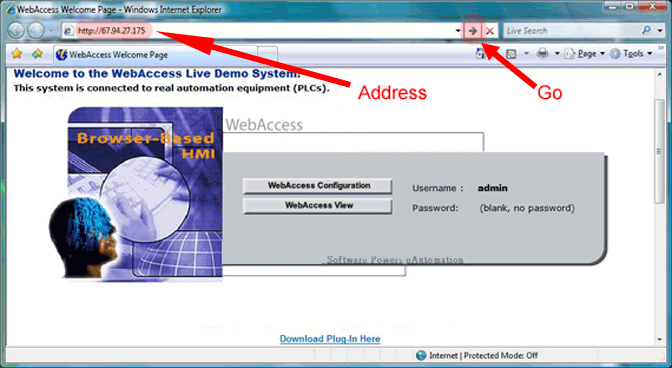
3. Select
the WebAccess
View button (Figure 16-15).
![]()
4. The WebAccess View Login Page appears (Figure 16-17).
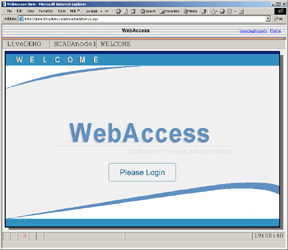
4a. If there are more than one Project or SCADA node, a Project Tree appears (Figure 16-18).
4b. Select Start View under the SCADA node from the Navigation Tree in the left frame.

Figure 16-18 VIEW Login - multiple Nodes
Hint -Notice that Figure 16-17 does not show the Navigation Tree in the left frame. If there is only one SCADA Node in the project, the navigation tree is not shown.
5. Click on the Please Login button or field.
6. Enter user name and password in the Login Dialog Box.