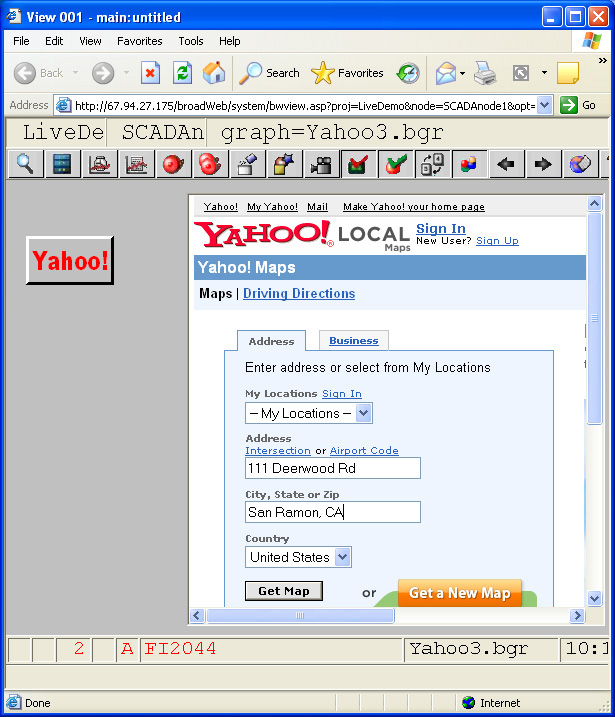
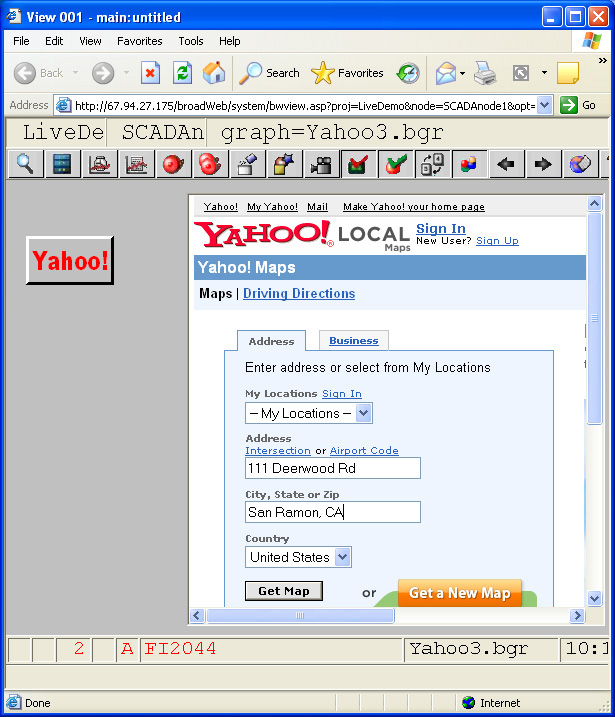
Figure 17-2-3 Web Page in a user built graphic - VIEW
To display a Web Page in a user built graphic display (BGR) use a Video Window with htm: instead of vdo. The window used normally to show a Video camera in a graphic (drw and bgr) can be used to display a web page.
In DRAW use Dynamic -> Video Display. In the Video:field enter the htm: option followed by the link to the web page. For example htm://maps:yahoo.com.
This will display yahoo maps web page in a WebAccess Bgr. The links will be interactive with the user and the user can click on hyperlinks that will call me pages in the same window. For example, enter the address and call up a map.
The *.drw file (DRAW file) of the above graphic is below .
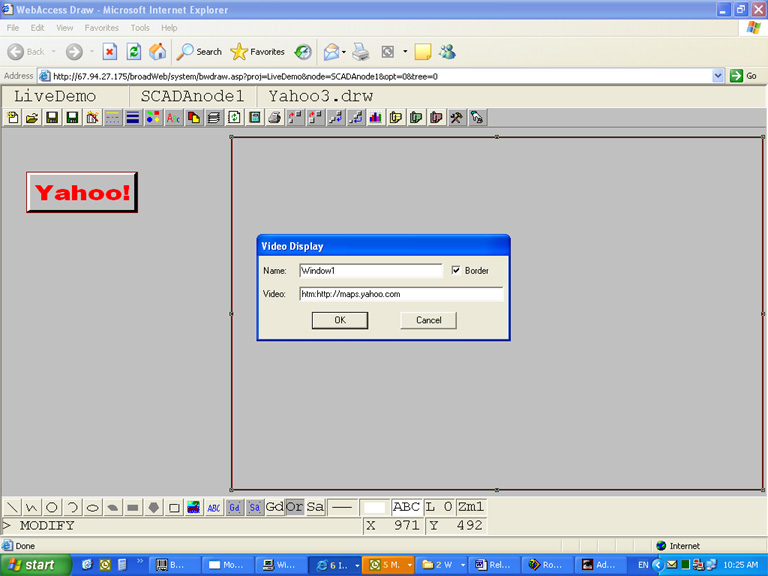
Figure 17-2-3-1 DRAW video in graphic display
To draw the Video Display in a User Built Graphic
1. Right Click the Mouse (DRAW) (or select from Menu Bar (DrawDAQ)) select
2. Dynamic -> Video Display
3. Enter a Name for this Video Window. This will allow scripts and animation to change which camera is displayed in this window. (If you previously edited or drew a Video Display, these fields will have the data from the last Video Display edited).
4. Enter the htm: and the IP address or URL of the Web Page.
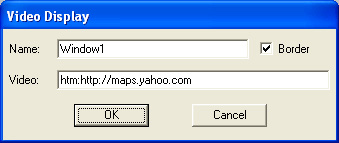
6. Select OK .
7. Click once to define the start of a rectangle
8. Drag with the mouse to define the size of the Video Window in the Graphic.
9. Click a second time to define the end of the rectangle.