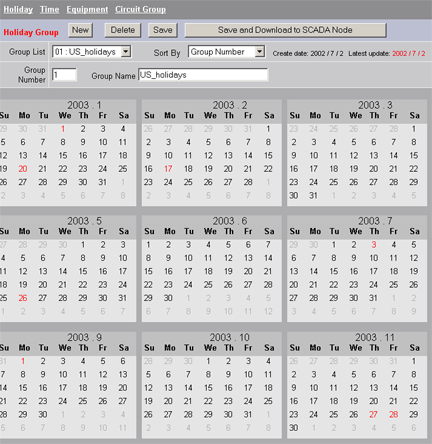
The Holiday schedule can be used for any calendar event or series of events, based on Month, Day of Month and Year, up to 1 year in the future. Multiple holiday schedules can be configured and assigned to different groups of tags.
The typical use is to create "Holiday" schedules to account for non-occupancy of buildings in order to have an "exception" to the normal weekday schedule. A Holiday Schedule can be created for any calendar event, not just holidays, that are based on the Day, Month and Year.
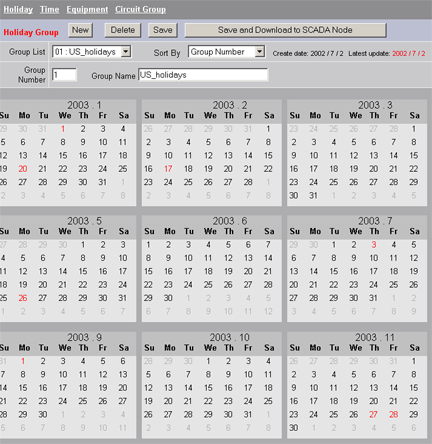
Figure 18.4 Holiday configuration - Scheduler
Holidays and exceptions to normal schedule are shown in RED. Single-click on a date to add / remove it as a "holiday".
Group List (Holiday) - is a List of all configured Holidays.
Group Number (Holiday) - the user defined number for the Holiday Schedule. Entering a New number, not already specified, will create a new Holiday Schedule Group. Entering a number of an existing group will try to over-write or update that Holiday Group.
Group Name (Holiday) - the user defined Name for this Holiday Schedule.
New (Holiday) - creates a new blank Holiday Schedule Group.
Delete (Holiday) - deletes specified holiday schedule, specified in Group Number.
Save (Holiday) - Saves without downloading the currently displayed Holiday Schedule Group, as the group number specified in Group Number. If that Group number does not already exist, this will create a new Holiday Schedule. If that group number does exist, it will try to over-write the existing group with this Holiday Schedule and description.
Save and Download – Saves this Holiday schedule and downloads this and all other changes to Scheduler (including saved changes to Equipment Groups, Circuit Groups and Time Groups).
You can create a very large number of Holiday Schedule Groups. For example, if you have multiple clients in a high rise building, they may each have their own holiday schedule.
Each Time Schedule has one Holiday Schedule Group assigned to it. This Holiday Schedule becomes the "exception" to the normal weekday schedule defined in each Time Schedule. The same Holiday Schedule can be assigned to multiple Time Schedules.
It's probably best to start out with one Holiday Schedule, than as you find exceptions to that Holiday Schedule, create new holiday schedules and assign those the Time Schedules that require a different exception Schedule.