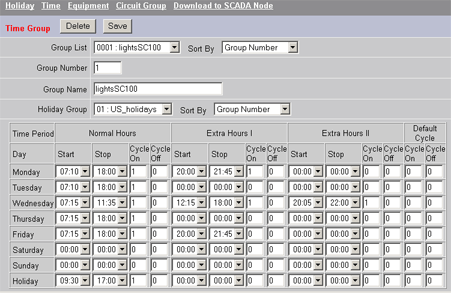
The Time Schedule specifies the Start Time and Stop Time for each day of the Week. There is no limit to the number of Schedules that can be configured. Each schedule has a START TIME, STOP TIME, Normal Hours, two sets of Extra Hours, and optional CYCLE time for each day of week plus the "Holiday schedule". The same Time Schedule can be assigned to multiple Equipment Groups.
You can build an unlimited number of Time Schedule Groups. For example, if you have multiple clients in a high rise building, they may each have their own Time schedule.
It's probably best to start out with one or two Time Schedules; then as you find exceptions, create new Time Schedules as needed. For each new Time Schedule you create, you will probably need to create a new Equipment Groups in order to assign that new Time Schedule to the desired Circuit Group(s).
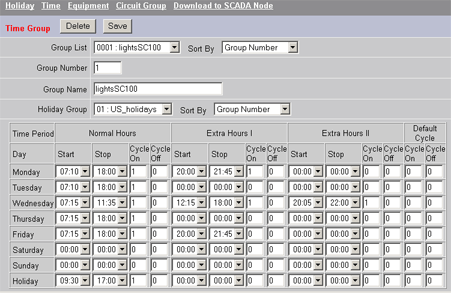
Figure 18.5 Time Group - "the time schedule"
Time Period - Each day of a schedule consist of Normal Hours time period, two sets of Extra Hours time periods and a Default time period. The Normal Hours, Extra Hours and Extra Hours II , combined with the "Default", allows 4 time periods per day (minimum) to be specified.
Normal - is any user defined Time period. Usually it is associated with normal business hours.
Extra Hours I - is any user defined Time period. Usually it is associated with after normal work hours. It is equivalent to Normal; it is a second time period that can be defined.
Extra Hours II - is any user defined Time period. Usually it is associated with after normal work hours. It is equivalent to Normal; it is a third time period that can be defined.
Default - applies to any time outside of Normal, Extra Hours I or Extra Hours II.
Start - defines the beginning of each time period: Normal Hours, Extra Hours I and Extra Hours II. The time can be specified in 5-minute intervals. If both Start=0:00 and Stop=0:00 no action is taken and the period (its undefined).
Stop - defines the end of each time period: Normal Hours, Extra Hours I and Extra Hours II. The time can be specified in 5-minute intervals. If both Start=0:00 and Stop=0:00 no action is taken and the period (its undefined).
Cycle ON - specifies an "ON Cycle Time", in 1-minute intervals, to allow On/OFF cycling of equipment during the schedule (for example, turn the Fans on for 10 minutes, then off for 20 minutes from 8:00 am to 5:00 pm). The ON CYCLE TIME can be defined for each Normal, Extra Hours and default period of the day. For any non-zero value of ON Cycle, if OFF Cycle=0, no cycling occurs. If ON Cycle=1 and OFF Cycle=0, then no cycling happens and the tags are set to the ON values once at the Start Time and set to OFF value ONCE at the Stop time.
If ON Cycle=5 and Off Cycle=10, then the equipment will cycle from ON to OFF every 15 minutes: 5 minutes ON and 10 minutes OFF.
If both ON Cycle = 0 and OFF Cycle=0, then no cycling occurs: the tags will go to the ON value at the start of the time period, will remain unchanged during the time period and then go to the OFF value at the end of the time period.
Cycle OFF - specifies a "OFF Cycle Time", in 1-minute intervals, to allow On/OFF cycling of equipment during the schedule (for example, turn the Fans on for 10 minutes, then off for 20 minutes from 8:00 am to 5:00 pm). The OFF CYCLE TIME can be defined for each Normal, Extra Hours and default period of the day.
If ON Cycle=1 and OFF Cycle=0, then no cycling happens and the tags are set to the ON values once at the Start Time and set to OFF value ONCE at the Stop time. If ON Cycle=5 and Off Cycle=10, then the equipment will cycle from ON to OFF every 15 minutes: 5 minutes ON and 10 minutes OFF.
Group List (Time Schedule) - a list of all configured Time Schedules.
Sort By (Time Schedule) - Changes how Time Schedule Groups are sorted in the Group List: by Name or Number.
Group Number (Time Schedule) - the user defined number for the Time Schedule. Entering a New number, not already specified, will create a new Time Schedule Group. Entering a number of an existing group will try to over-write or update that Time Schedule.
Group Name (Time Schedule) - - the user defined Name for this Time Schedule.
Holiday Group - Lists all Holiday Groups and assigns a "Holiday Schedule" to this Time Schedule. Each Time Schedule has one Holiday Schedule Group assigned to it. This Holiday Schedule becomes the "exception" to the normal weekday schedule defined in each Time Schedule. The same Holiday Schedule can be assigned to multiple Time Schedules. "Holiday Schedules" are used commonly to account for non-occupancy or special events. The Holiday schedule can be used for any event based on Month, Day of Month and Year, up to 1 year in the future.
Sort By (Holiday Group) - Changes how Holiday Groups are sorted: by Name or Number.
Delete (Time Schedule) - deletes specified Time schedule, specified in Group Number.
Save (Time Schedule) - Saves the currently displayed Time Schedule as the specified Group Number. If that Group number does not already exist, this will create a new Time Schedule. If that group number does exist, it will try to over-write the existing group with this Time Schedule and description.