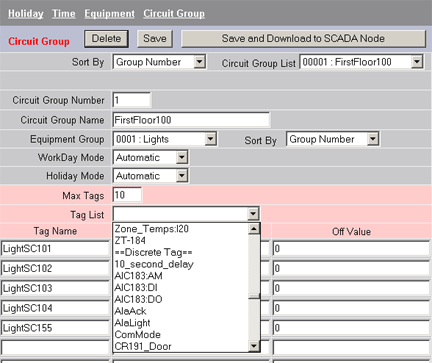
A "Circuit Group" can be any group of tags (or even a single tag) that will always share the same schedule. A "Circuit" typically is all the On/OFF relays for the Lights in a given area of the plant.
Multiple "Circuit Groups" can be linked to a single "Time Schedule" in an "Equipment Group". Circuit Groups are easily moved from one Equipment Group to another, thereby changing the Time Schedule that applies to the Circuit Group.
For example, the lights for each floor a building might be grouped into a Circuit group each (1stFloorCircuit, 2ndFloorCircuit, 3rdFloorCircuit, … 40thFloorCircuit). Each "Occupied" floor might be assigned to the "Occupied Equipment Group" with the "Occupied Schedule". If a tenant moves, that floor would be reassigned to the "Unoccupied" Equipment group, which uses the "Unoccupied Schedule".
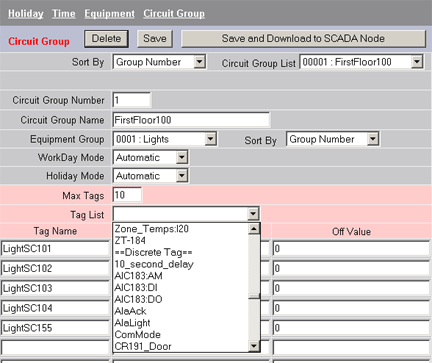
Figure 18.6 Circuit Group - IO Tags for On/OFF and setpoints and text
Max Tags All Groups - this is the maximum number of Tags that can be specified in any Circuit Group. This applies to all circuit groups. You can change this at any time. Making this larger than necessary will increase file sizes and download times. You can not change this to less than the number of tags in any existing Groups.
Tag List – provides a pull down menu of tag names for easy data entry. Click the fields listed under Tag Name, then open the Tag List by clicking on it. Scroll down to find the tag name. Click once on the tag name to enter it into the selected tag name field.
Tag Name - this column lists the Tags associated with this Circuit group. A tag can be any Analog, Discrete or Text IO Tag, Constant or Calculation Tag. The Tag
On Value - is the value the Tag will be changed to at the Start Time if ON Cycle or OFF Cycle is non-zero for the time period. Applies to Normal, Extra Hours I, Extra Hours II and Default time periods. ON Value can be an analog, discrete or text value. ON Value for a temperature setpoint is any analog value (e.g. 72 ). ON Value for a Text value can be any text string. ON Value for a Digital is usually "1". Digital and Discrete tags must be set to an integer value between 0 and 7 (you can not use the state descriptor for discrete tags).
Off Value - is the value the Tag will be changed to at the Stop Time if ON Cycle or OFF Cycle is non-zero for the time period. Applies to Normal, Extra Hours I, Extra Hours II and Default time periods. OFF Value can be an analog, discrete or text value. OFF Value for a temperature setpoint is any analog value (e.g. 68 ). OFF Value for a Text value can be any text string. OFF Value for a Digital is usually "0". Digital and Discrete tags must be set to an integer value between 0 and 7 (you can not use the state descriptor for discrete tags).
Sort By (Circuit Group) - Changes how Circuit Groups are sorted in the Group List: by Name or Number.
Circuit Group List - a list of all configured Circuit Groups.
Circuit Group Number - the user defined number for the Circuit Group. Entering a New number, not already specified, will create a new Circuit Group. Entering a number of an existing group will try to over-write or update that Circuit Group.
Circuit Group Name - the user defined Name for this Circuit Group.
Equipment Group - Lists all Equipment Groups and assigns this Circuit Group to the specified Equipment Group.
Sort By (Equipment Group) - Changes how Equipment Groups are sorted: by Name or Number.
Workday Mode - specifies the Monday through Sunday schedule mode as either Automatic or Manual. This allows the schedule for the circuit group to be overridden, disabled or enabled. MANUAL ON/OFF means all tags will be manually set by an operator using the "Download to SCADA Node" button. Manual ON/OFF is typically used to enable occupancy (i.e. turn on the lights) for non-scheduled events and to disable automatic scheduling.
AUTOMATIC - follows the defined schedule when specified in a Circuit Group.
MANUAL ON - forces all tags in this Circuit Group to their ON Value at the next Download to SCADA Node. The schedule will be ignored and disabled until reset to automatic.
MANUAL OFF - forces all tags to their OFF Value at the next Download to SCADA Node. The schedule will be ignored and disabled until reset to automatic.
If the MANUAL ON/OFF is temporary, it is recommended to change the Mode back to automatic, and submit the change, after the download. Every Download to SCADA Node will enforce all Manual ON and Manual OFF settings for all Circuit Groups.
Holiday Mode - specifies the Holiday schedule mode as either Automatic or Manual. allows the schedule for the circuit group to be overridden, disabled or enabled. MANUAL ON/OFF means all tags will be manually set by an operator using the "Download to SCADA Node" button. Manual ON/OFF is typically used to enable occupancy (i.e. turn on the lights) for non-scheduled events and to disable automatic scheduling.
AUTOMATIC - follows the defined schedule when specified in a Circuit Group.
MANUAL ON - forces all tags in this Circuit Group to their ON Value at the next Download to SCADA Node. The schedule will be ignored and disabled until reset to automatic.
MANUAL OFF - forces all tags to their OFF Value at the next Download to SCADA Node. The schedule will be ignored and disabled until reset to automatic.
If the MANUAL ON/OFF is temporary, it is recommended to change the Mode back to automatic, and submit the change, after the download. Every Download to SCADA Node will enforce all Manual ON and Manual OFF settings for all Circuit Groups.
Delete (Circuit Group) - deletes specified Circuit Group, specified in Group Number.
Save (Circuit Group) - Saves the currently displayed Circuit Group as the specified Group Number. If that Group number does not already exist, this will create a new Circuit Group. If that group number does exist, it will try to over-write the existing group with the displayed Tags, On Values, Off Values, Modes and description.