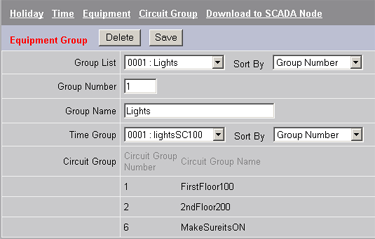
Equipment Groups associate one or multiple Circuit Groups with a Time Schedule. Equipment Groups allow a single Time Schedule to be assigned to multiple Circuit Groups quickly and reduces the need to re-create the same schedule.
The philosophy in designing an Equipment Groups is to view an Equipment Groups as Tags (Circuits) that frequently share the same Time Schedule. In contrast, Circuit Groups are best viewed as Tags that "always" share the same schedule.
An example of multiple "Circuit Groups" linked to a single "Time Schedule" in an "Equipment Group" are, the lights for each floor a multi-story building. The Lights of each Floor might be grouped into a Circuit group each (1stFloorCircuit, 2ndFloorCircuit, 3rdFloorCircuit, … 40thFloorCircuit). Each "Occupied" floor might be assigned to the "Occupied Equipment Group" with the "Occupied Schedule". If a tenant moves, that floor would be reassigned to the "Unoccupied" Equipment group, which uses the "Unoccupied Schedule".
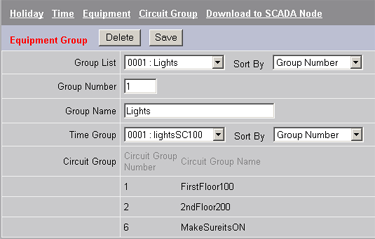
Figure 18.7 Equipment Group - Link multiple circuit groups to same schedule
Group List (Equipment Group) - a list of all configured Equipment Groups.
Sort By (Equipment Group) - Changes how Equipment Groups are sorted in the Group List: by Name or Number.
Group Number (Equipment Group) - the user defined number for the Equipment Group. Entering a New number, not already specified, will create a new Equipment Group. Entering a number of an existing group will try to over-write or update that Equipment Group.
Group Name - the user defined Name for this Equipment Group.
Time Group - The most important feature. Assigns a Time Schedule to all the Circuit Groups Listed in this Equipment Groups. Also lists all configured Time Schedules (Time Groups).
Sort By (Time Group) - Changes how Time Groups are sorted in the Group List: by Name or Number.
Circuit Group - Lists all Circuit Groups assigned to this Time Group. Note that you assign Circuit Groups to a Time Group from the Circuit Group Configuration page.
Delete (Equipment Group) - deletes specified Equipment Group, specified in Group Number.
Save (Equipment Group) - Saves the currently displayed Equipment Group as the specified Group Number. If that Group number does not already exist, this will create a new Equipment Group. If that group number does exist, it will try to over-write the existing group with displayed Time Group and Name.