
EXCEL OUT - exports the Tag Database of a SCADA node to an EXCEL Spreadsheet on the SCADA node, to allow editing of the tags and adding new tags by copying existing tags. EXCEL IN allows those changes to be imported into the Project or another project.
It is recommended to create tags only by copying tags already exported using EXCEL OUT.
EXCEL OUT creates a EXCEL Worksheet on the Project Node. You must be on the Project Node or have access to a Shared Drive or an FTP directory on the Project Node to edit this EXCEL Worksheet.
To export Tags to EXCEL
1. Login to Project Manager
2. Select SCADA Node from the Project Tree at left
3. Select EXCEL OUT hyperlink.

4. Optionally modify the path and file name of the EXCEL Worksheet. (note - this will be located on the Project Node)
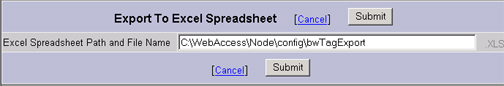
5. Press Submit.
6. A Progress Box opens. Press CLOSE to close the box.
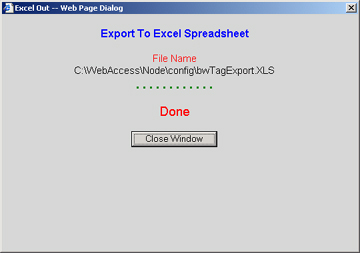
7. An ASP Page appears listing Tags exported to Excel.
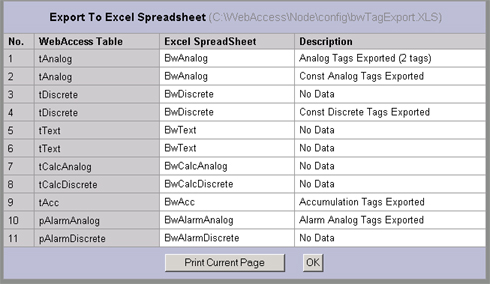
8. Optionally, Print the list.
9. Press OK when finished.
Open EXCEL on the Project Node to edit the file named in step 4 above.