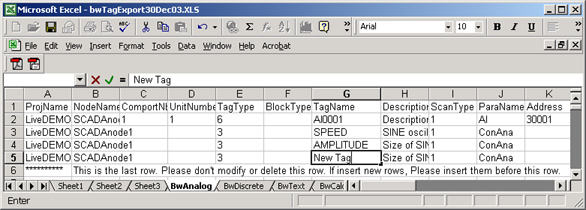
It is recommended to create tags only by copying tags already exported using EXCEL OUT.
EXCEL OUT creates a EXCEL Worksheet on the Project Node. You must be on the Project Node or have access to a Shared Drive or an FTP directory on the Project Node to edit this EXCEL Worksheet.
To copy Tags to EXCEL
1. Start EXCEL on the Project Node.
Important - EXCEL OUT creates a EXCEL Worksheet on the Project Node. You must be on the Project Node or have access to a Shared Drive or an FTP directory on the Project Node to edit this EXCEL Worksheet
3. Open the Worksheet you exported.
Typically this is located at C:\WebAccess\Node\config\ bwTagExport.XLS.
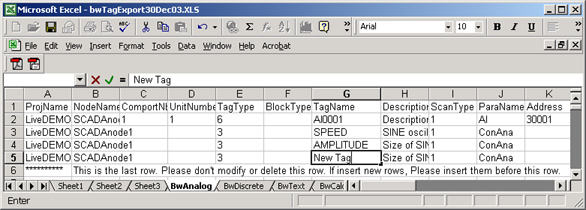
4. The first three sheets are blank (Sheet1, Sheet2, and Sheet3 are blank and can be erased or used for notes)
5. Select BwAnalog sheet to edit Analog Tags.
6. Insert rows only above the last row.
7. Modify the new rows or existing rows.
8. Select BwDiscrete to modify Discrete Tags.
9. Select BwAlarmAnalog to modify Analog Alarms.
10. Select BwAlarmDiscrete to modify Discrete Alarms.
11. Select BwText to modify Text Tags.
12. Select BwCalcAnalog to modify Analog Calculation Tags
13. Select BwCalcDiscrete to modify Discrete Calculation Tags
14. Select BwAcc to modify Accumulation Tags.
15. Save the EXCEL Worksheet using a different name.
Important - BwTagExport will be overwritten the next time EXCEL Out is used and will erase your work.
A. Do not select an entire Column and paste. This will create 65535 rows of mostly empty data and will result in a very long time to import via EXCEL IN. The web server may timeout resulting in no imported tags.
B. Do not save as bwTagExport. It will be overwritten the next time EXCEL Out is used and will erase your work
C. The worksheet is on the Project Node. If you are on a remote client or remote SCADA node, you will not be able to see the exported worksheet. Contact your system administrator to Map a network drive or have an FTP service set up on the Project node that you can access.