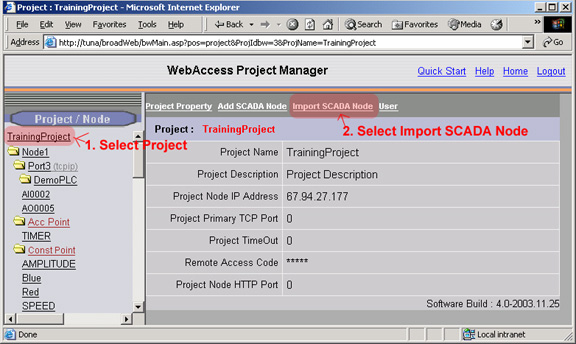
Import SCADA Node - imports a SCADA node from another Project. All Tags, Blocks, Graphics, Scripts, Keymacro Files, Recipes, Schedules, etc. Everything. Import SCADA Node allows you to both Merge Projects and Split projects up.
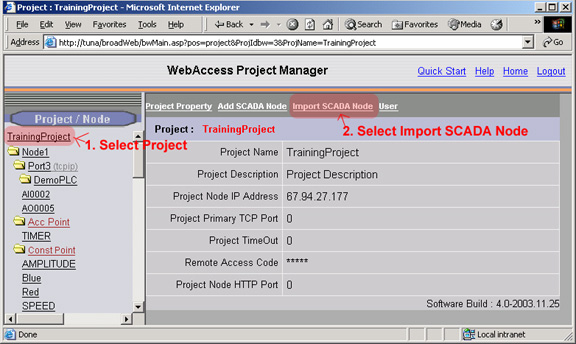
To Import SCADA Node
1. Login to Project Manager
2. Select Project from the Project Tree at left
3. Select Import SCADA Node.
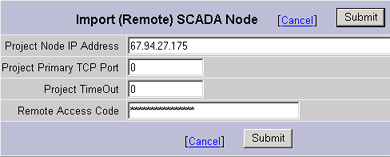
4. Enter IP address or URL of remote Project Node.
5. Enter Project Primary TCP Port of remote project.
6. Enter Remote Access Code of remote project.
Note - A Remote Access Code prevents others from copying your SCADA node
7. An ASP Page appears listing SCADA Nodes in the remote project.
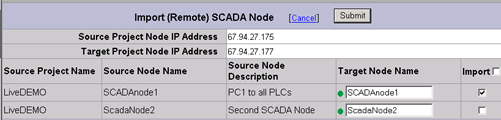
8. Optionally, check Import box to import all SCADA nodes.
9. Check the box for each SCADA node to be imported (if you are not importing all SCADA nodes.
10. Optionally Rename the new SCADA Nodes to be imported.
11. Select Submit.
12. An ASP will show progress of the import.
For example:
Import SCADA Node......
Import Primary SCADA Node(SCADAnode1).
Import Comport......
Import Device......
Import Tag......
Import Tag......
Import Device......
Import Tag......
Import Other Data..................
13. A success report should appear
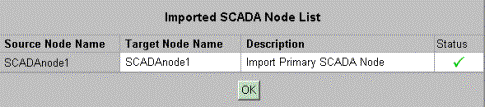
Figure 19‑1 Import SCADA Node – confirmation status