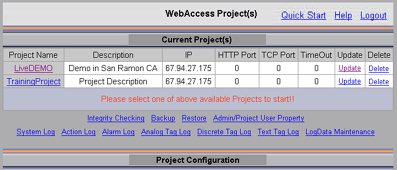
The Backup function will create a backup of your Database and project subdirectories (graphics, scripts, etc.). The Backup files are created on the Project node. The Backup function is accessed from the Project Manager at the Project List page (bwproj.asp).
To Create a Backup of your project:
1. Start your Web Browser and connect to the Project Node
2. Login to Configuration. If already connected, press the Home link at the top right of most Project Manager pages.
3. The Project Manager Home page opens with the List of projects
Hint - If you are already in the Project Manager, you could hit the Home field found on most pages of the Project Manager.
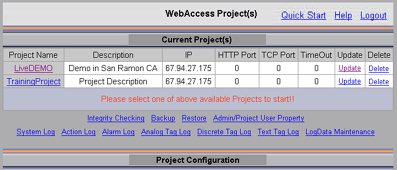
Figure 20.4 Project Manager Home Page
4. Select Backup hyperlink.
5. The Backup Dialog Box opens asking you to confirm Backup.
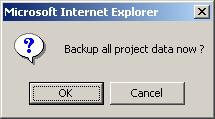
6. Select OK
Be prepared to wait. This can take several minutes for the integrity check to run.
7. If this is the first time you have done a backup, a Database integrity check page opens. It will start the Backup in 2 seconds. Or Press Backup Now.

Figure 20.5 Backup Project database Integrity check
8. You will have a second waiting period, while the actual backup takes place. This can take several minutes for a large project. Very large databases may require increasing the Script Time Out on the Project Node (Web Server) in order for the Integrity Check to run to completion
9.
A completion Message appears describing the full path to the
backup, typically:
C:\WebAccess\Node\backup
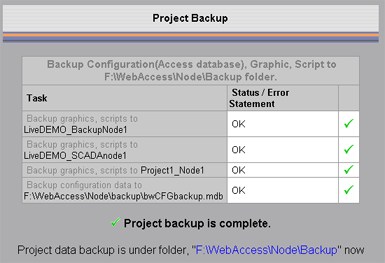
Figure 20.6 Backup Project confirmation
10. Close the web browser to return to Project Manager Home page.