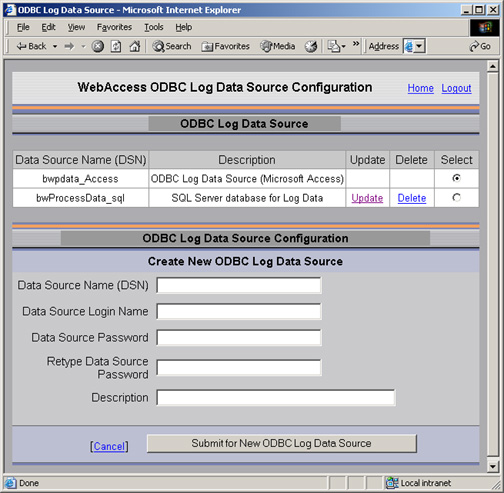
1. Log in to Project Manager.
2. Select Home.
3. Select ODBC Log Data Source.
4. The ODBC Log Data Source page opens.
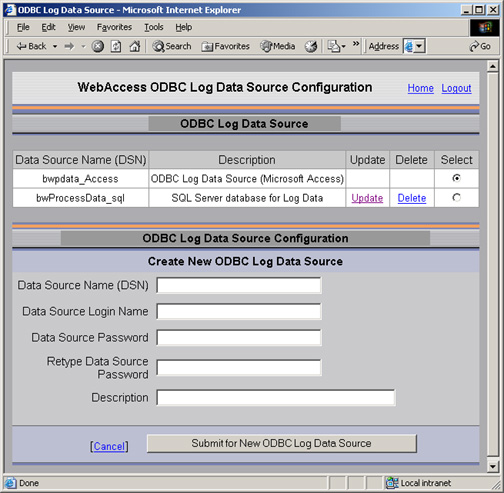
5. Click the Radio Button under Select for the DSN to use.
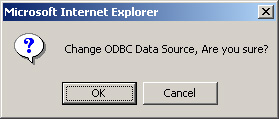
6. Select OK to confirm the change.
You do not need to download. The change is immediate.