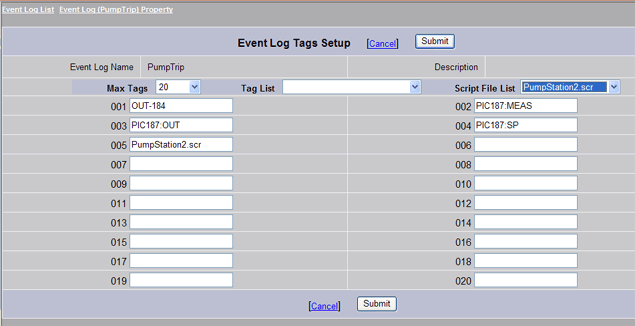
The Event Logging feature in WebAccess
can be used to trigger a script to run based on a tag value or
change of state. An event log is configured as before specifying a
Tag to trigger the event and the type of event:
(Tag > = Value, Tag <= Value,
Tag >= reference Tag,
Tag <= reference Tag,
or record every sample interval.
The name(s) of the script(s) to run are specified in the “Tags to Log” section (the second page of event logging opened by the button at the bottom of the first page).
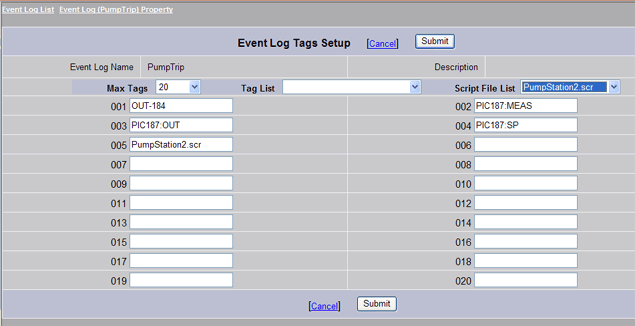
A user defines a script name in the “Tags to Log” configuration. Tag names to be logged can be specified also. The names with extensions ".SCR", ".JS" or ".VBS" are treated as a script file names. When the event is triggered, the script(s) will be executed and a value "0" will be recorded in event log. The scripts should be located in the \bgr subdirectory for the project and node.