1.
Start Internet Explorer.
![]()
· Double Click the Icon on your Desktop
· OR, Click Icon on your Taskbar
· OR,
From the Start button select:
Start->Programs->Internet Explorer
2. Enter the IP address or URL into the "Address Bar" (see Figure 21.1)
To connect to the Live Demo enter http://demo.broadwin.com/
To connect to your local PC enter http://localhost/
3.
Press the Enter key or Select Go.
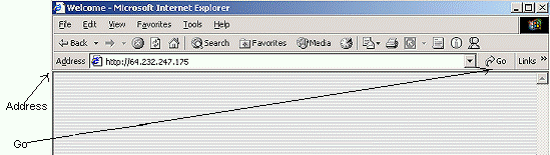
Figure 21.1- Internet Explorer Web Browser - Address Bar
Congratulations! You have successfully connected to your WebAccess Project Node. It took no special software to connect.