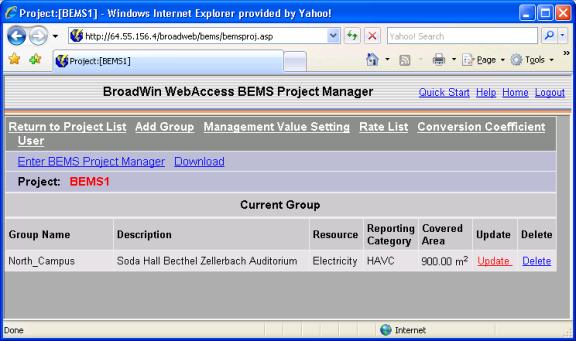
1. Select Update next to the BEMS Group (figure 2.9).
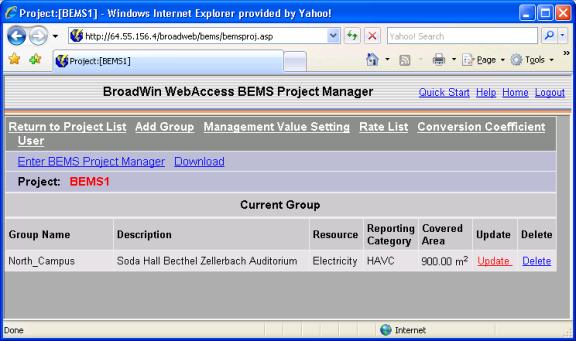
Figure 21.6– BEMS Group List
2. The Update Group page appears (figure 2.9.1)
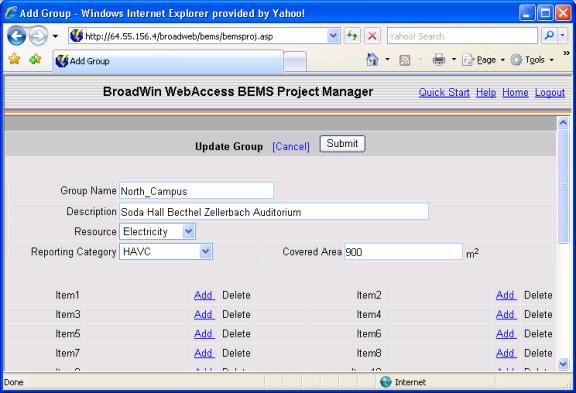
Figure 21.7.1 – Update Group
3. Select Add next to an Item1
4. The Add New Item page appears (Figure 21.8).
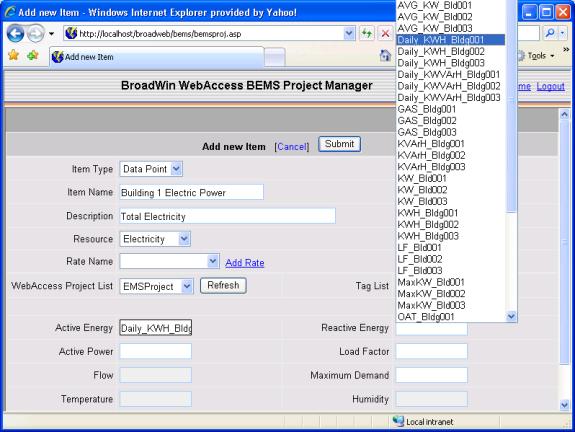
Figure 21.8– Add New Item
5. Select Item Type to be Data Point.
The alternative is a Group, which is to use another Group as an Item in this group. Use Data Point for this example.
6. Optionally, add a Description.
7. Select Resource as appropriate: Electricity, Gas, Water, Humidity or Temperature. In this example select Electricity.
Note the Boxes for Active Energy , Temperture, Humidity will grey out as appropriate.
8. Select the WebAccess Project if you want to use the Tag List to enter tag names.
9. Select the Active Energy box. Either type the tagname of a KiloWatt-Hour measurement or select it from the Tag List on the right.
Active Energy is real energy in units of Kilowatt-Hours. If your measurement is in Kilowatts, you must create an accumulation tag in WebAccess to totalize this value. BEMS reads this tag once evrey 15 minutes and subtracts the previous reading to calculate energy use over that time interval. A rate measurement will not work (potentially always reading zero if the kilowatt use is constant.
Rate, Reactive Energy (KiloVAR-hours), Active Power (Kilowatts), Load Factor and Maximum Demand (Kilowatts) are not needed to view most of the reports. These are used for Rate and Cost calculations.
10. Press
Submit.