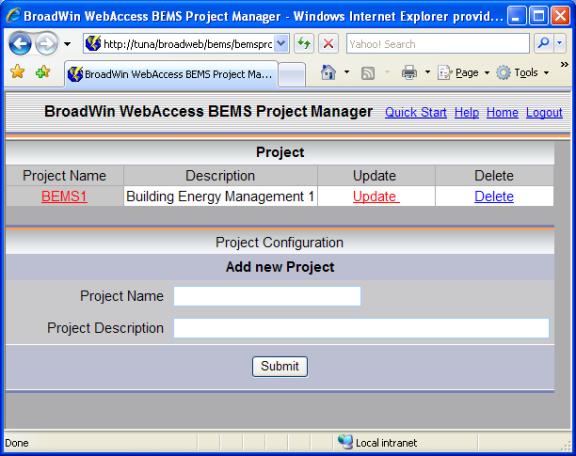
Groups are allow the BEMS displays to groups of Energy Measurements with related Temperature, Humidity and other values. Groups consists of “Items”.
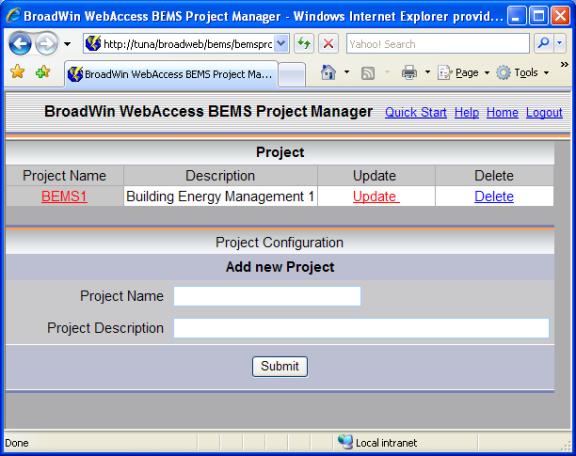
Figure 3.2 – BEMS Project Manager : BEMS Project List
1. From the BEMS Project List, click on the desired project under Project Name. The Group List should open.
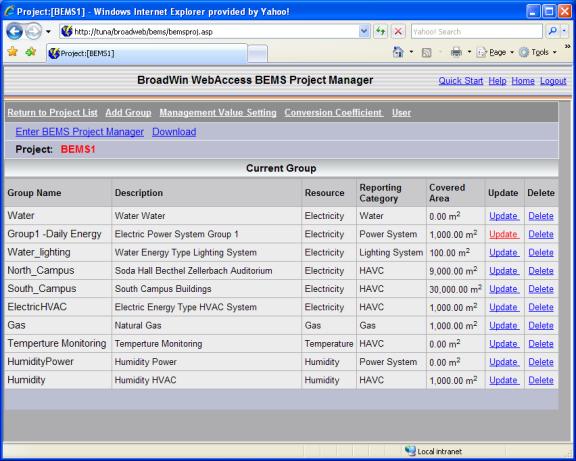
Figure 3.3 Group List
2. From the Group List page click on Add Group hyperlink. The Add Group Page opens.
3. From the Group List page click on Update to Update an existing Group. The Update Group Page opens.
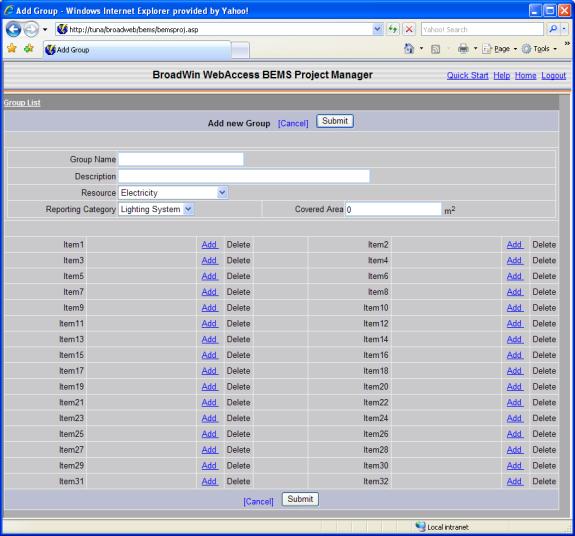
Figure 3.5 Add new Group
4. In the Group Name field, enter the name of the group (for example, Building1).
5. Optionally, enter a Description of the group.
6. Choose the appropriate Resource from the drop box.
Electricity[kWh]
Gas [m3]
Water [m3]
Others (Differential Value)
Others (Current Value)
Heat Consumption
Cooling Consumption
Humidity
Temperature
7. Choose the appropriate Reporting Category from the next drop box:
HVAC System
Electricity
Lighting System
Power System
Water
Gas
Others
The Reporting Category affects which sub column under the Electricity Resource in the Statistics Report this energy resources is added: HVAC, Lighting System, or Power System.
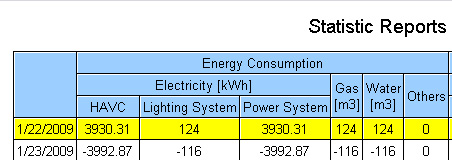
Figure 3.4 Statistics Report Header
8. In the Covered Area field, enter the appropriate amount of space the group occupies, in square meters.
9. Optionally you can select Add and begin to add items to the groups See the following section, Add Items, for more detail.
10. Click Submit to add this group to the project and be taken back to the Project Manager. The new group should appear under the group list.