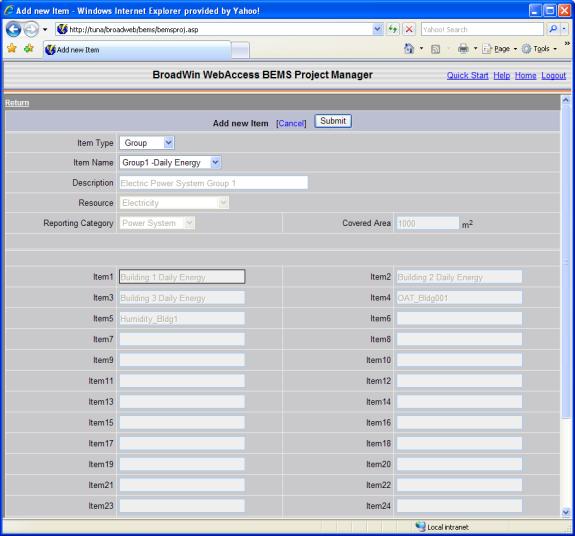
To add another existing group as a item (subgroup) to this group, select Group from the Item Type pull down menu. This load the other groups in the pull down menu of the Item Name field.
The Description, Resource and Report Category will be that of the selected Group. The Item(s) associated will that group will populate the other fields automatically.
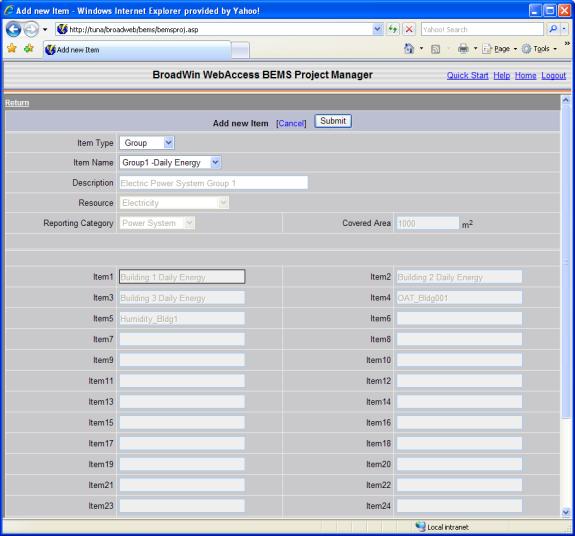
Figure 3.13 Add a subgroup to a Group using Add new Item