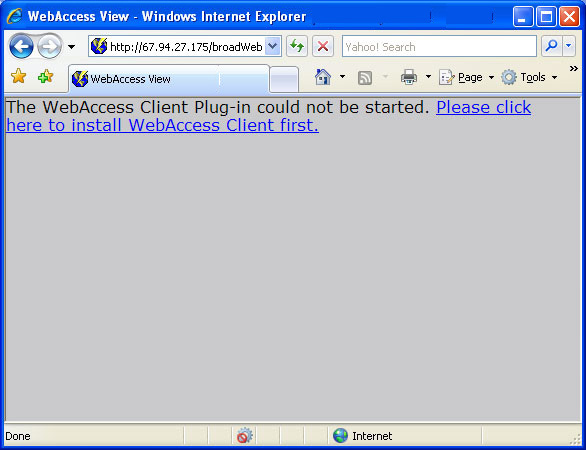
VIEW shows a blank screen or "WebAccess Client Plug-in could not be Started" even though you have installed it.
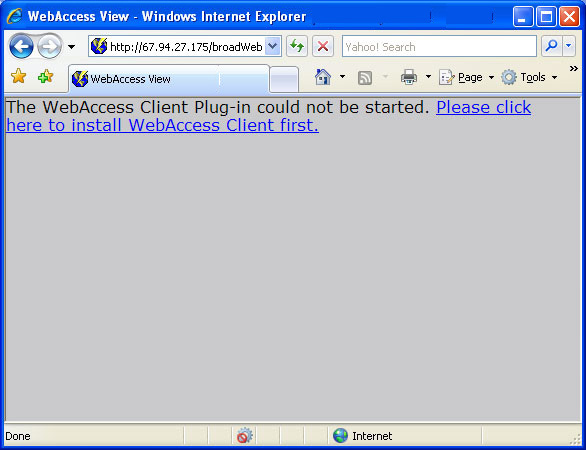
Check ADD-ONS in 7.0 Web Browser
1) If the top menu bar is not showing, press the ALT key.
2) On the top Menu bar of Internet Explorer select
Tools->Manage Add-Ons -> Settings -> Enable or Disable Add-Ons
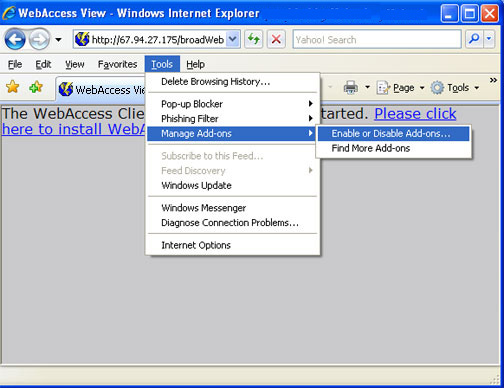
In the Manage ADD-Ons if WEBBDACT or WEBVACT are disabled, this is probably the problem.
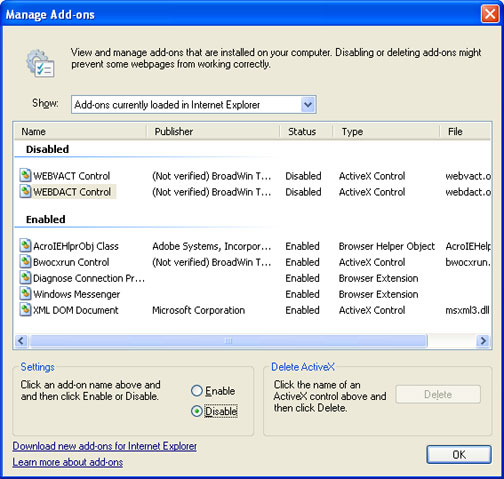
3) Select WEBDACT Control
4) Select Enable
5) Select WEBVACT Control
6) Select OK
You may have to restart Internet Explorer for these to take effect. Close the IE browser (all tabs all occurrences).
1. Hit the Alt key if the menu bar is hidden.
2. Select Tools.
3. Select Internet Options
4. Select the Programs tab.
5. Select Manage Add Ons.
6. Scroll down to WebDACT
7. Click on WebDACT.
8. Select Enable.
9. Click on WebVACT.
10. Select Enable.
11. OK and OK.