
1) On the Menu par of Internet Explorer select Tools->Settings.
2) In the Settings Dialog Box select the Security Tab.
3) Select Internet (select Local Intranet if WebAccess Project node is in the same intranet). Local Intranet will allow you to maintain Highest security for all other web sites, but allow WebAccess VIEW (an ActiveX control) to run inside you browser.)
4) Select Default Level.
5) Select Medium .
6) Select OK.

Figure 22.1 - Internet Zone Security - changes here affect all websites you visit.

7) If you selected Local intranet or Trust Sites - select Sites.
8) Uncheck “Require server verification (https:) for all sites”.
9)
Type the IP Address of the WebAccess Project Node.
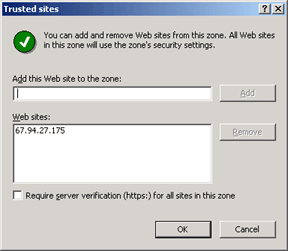
Figure 22.3 - Trusted Sites Lists
10) Select Add.
11) Select OK.
12) Select OK.
Now see if you can run VIEW in your browser.