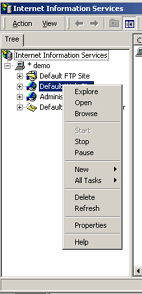
1. Open the Control Panel (Start -> Settings -> Control Panel) .
2. Open Administrative Tools.
3. Open Internet Services Manager.
4. Click on the Computer name to expand the list.
5. Right Click on Default Web Site.
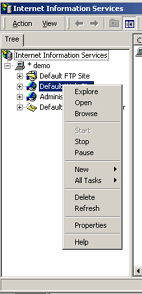
6. Select Properties.
7. Select Documents tab
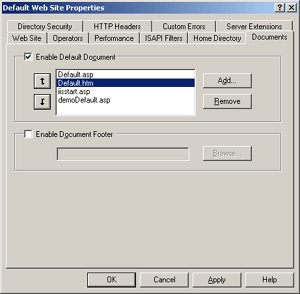
8. Verify that DEFAULT.ASP is at the top of the list. This is the page used by WebAccess.
9. If Default.ASP is missing. Use ADD.