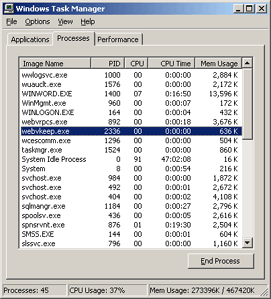
Check Task Manager to determine if webvrpcs.exe is running (and the icon is somehow hidden)
1. Right click the taskbar. Select Task Manager (or Ctrl-Alt-Del -> Task Manager.
2. Select the Processes tab.
3. Select Image Name to arrange alphabetically.
4. Verify if webvrpcs.exe is running.
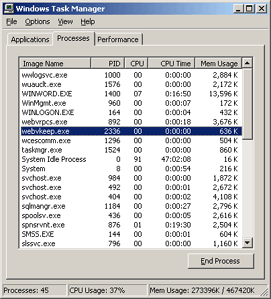
Figure 22.10 - Task Manager - Webvrpcs.exe - icon in taskbar
If webvrpcs.exe is running, you will be able to connect through a web browser. If webvrpcs.exe is running, then your taskbar is hiding the icon. Can you see the clock on your taskbar? Is the taskbar hidden? Is the display resolution and other settings of your video adapter correct for your CRT display?
If Webvrpcs.exe is NOT running, try to start it manually. There should be a shortcut in the Startup folder.
Start -> All Programs -> Startup -> WebAccess Network Service
If not, you should add one to drive:\WebAccess\Node\Webvrpcs.exe.