The SCADA Node, Ports, Devise, Tags and Blocks are organized in a folder style list at the left of the Project Manger. You may have to open or close a folder to see the information you are looking for.
This section assumes you have started Internet Explorer 6.0 or later Web Browser and connected to your Project Node.
1. Start WebAccess Configuration.
2. Login with User Name and Password.
3. Select your Project Name.
4. The Project Manger opens.
5. You may need to
expand the Port List by clicking on the Folder icon ![]() to the left of SCADA Node (Node 1 in the example).
to the left of SCADA Node (Node 1 in the example).
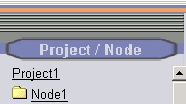
7.
You may need to expand the list of Devices under your
Comport by clicking on the Folder icon ![]() to the left of the Comport.
to the left of the Comport.
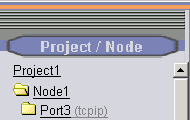
8. Drag the slider bar on the left Frame down to reveal Communication Port (e.g. Port 3 in the example above).
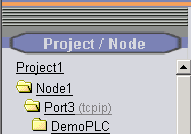
9.
You may need to expand the list of Devices by clicking on the Folder icon ![]() to the left of the
Port (in the
example, pick
Port3).
to the left of the
Port (in the
example, pick
Port3).
10. You may need to
expand the list of Tags and
Blocks
by clicking on the
Folder icon ![]() to the left of the
device (in the
example, pick DemoPLC).
to the left of the
device (in the
example, pick DemoPLC).
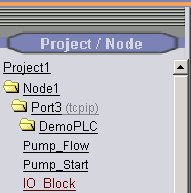
Tags are Listed in Black.
Blocks are listed in Brown after all tags.
You may have to scroll down to see the Tag or Block associated with the device.