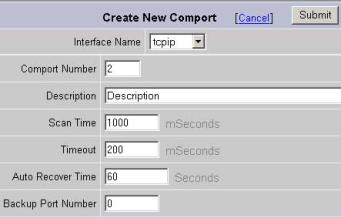
A TCP/IP type Com Port is a TCP/IP network card on the SCADA node. Picking TCP/IP means to use one of the network cards on the SCADA node to find the field devices. A network connection that supports TCP/IP is required; Ethernet is the most common Network Interface Card (NIC) that supports TCP/IP.
TCP/IP is Transmission Control Protocol / Internet Protocol. It is the protocol used by the Internet. It is increasingly used in Automation. Often an Ethernet LAN is dedicated to only the PLCs and other automation devices. Modbus Ethernet is an example of a TCP/IP protocol used in Automation.
There may be multiple Ethernet cards in your SCADA node in order to support communications to field devices and a second Ethernet card to other Client Workstations. WebAccess will look over all Ethernet cards on the SCADA node to try to find the field device.
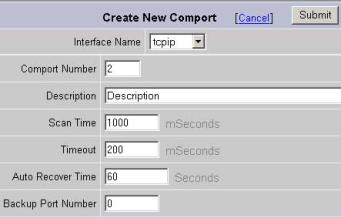
Figure 3-6Comport Properties - TCP/IP
This is a Virtual number used for reference. It can be any number. The only consideration might be if you are also using a Serial Comport or other Device which requires the comport number to match that of the physical interface.
User defined field for reference. This appears only in Project Manager.
This is the frequency of polling request for new data specified in Milliseconds. The speed is largely determined by the PLC or field device and the nature of the network (how many other devices there are, how much data, the protocol, and baud rate). Refer to the Device Manufacturer's Manual for information on minimum scan times.
1000 Milliseconds means WebAccess will try to update data once a second. 50 Millisecond scan times are not uncommon for connections to a single PLC. 50 Msec means WebAccess will try to update data is 20 times per second.
The freshness of the data is largely determined by the protocol, some protocols are report by exception and include Deadbands that must be exceeded before a value is updated.
Options:
/N - Variable SCAN time for tags on same com port. Variable Scan tag is supported by some device drivers (Modbus and related drivers are examples). The /N option appended to the address of a tag allows user to specify a scan time as a multiple of the scan time specified in Comport Properties. The tag will be scanned at the rate of N * scan time. A modbus example would be 00001/2 meaning it would scan twice the specified SCAN time.
See the device driver guide for specific information.
Time to wait before attempting to re-establish communications with a BAD device or port.
This enables a redundant communications path to the Device. If communications can not be established through this Comport, WebAccess will try a second Comport, specified as the Backup Port. You must configure the backup Port number in WebAccess, but without any devices on it. Usually the device must have two comports also. Not all Device Types support a backup Port.
The Backup Port is usually configured as the same type. However, some Device Types allow the backup port to be another physical type; for example, Modicon Device can use a TCP/IP (network) port with a Serial backup port.
See the specific WebAccess Driver Manual for your device.