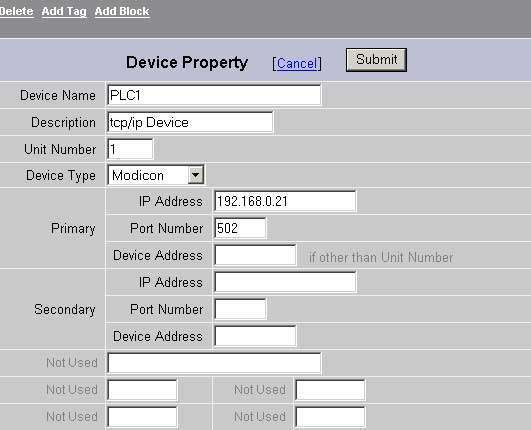
A TCP/IP port uses all network cards on your SCADA node using Microsoft TCP/IP Protocol. WebAccess will search all available Network cards. Multiple TCP/IP type Com Ports can be added which use the same TCP/IP Network Card on your PC. They must have separate "Com Port Numbers", but these Com Port numbers are virtual and used to separate different communications drivers.
Add your device to the TCP/IP Port by selecting the Port you have configured, and then select Add Device.
To modify an existing Device, Select Device Properties. The Device Properties Page for a TCP/IP Type Device appears.
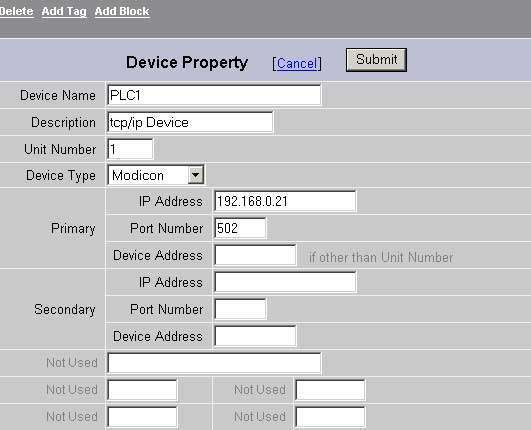
Figure 3-13Modicon - Modbus Ethernet device
Device Name is any user defined name. See Device Name for more information.
Description is a user defined. See Description for more information.
Unit Number, for most drivers this should correspond to the Unit Number used in the protocol addressing. See Unit Number for more information. See also, Device Address.
The Device Type lists available Device Drivers for a Serial type Comport (e.g. Ace, Axlon, Festo, Mitsubishi, Modicon, Wago). See Device Type for more information. If your device Type does not appear, you may have configured the wrong Com Port type.
See the Device Driver Guide for you device type for detailed information. (For Modbus RTU Serial see the Modicon Device Guide).
Primary communications parameters. You must specify the Primary IP Address.
IP Address - you must specify the Primary IP Address. This is the IP Address of the PLC or automation device. For most devices, this is the OCTET of four numbers separated by dots. (For example, 192.168.0.21). See the Device Driver Manual for detailed description.
Port Number - this is the TCP port. This must match the TCP port configured in the device. Most automation devices use a TCP port to prevent unauthorized access to the data in the device. TCP Port numbers range from 1 to 65,000.
Device Address - if the Device Address is different than the Unit Number configured (or it has changed), use this field. See the Device Driver Manual for detailed description.
Redundant Communications
Primary and Secondary communications paths are supported. This provides Redundant Communications with the PLC (or Device) and the SCADA node.
The Secondary Communications path is to a redundant TCP/IP port (i.e. a network connection) and describes IP settings on a second network card installed in the PLC or automation Device
For some drivers, the redundant (the secondary port) can be serial port (depending on the Driver). The redundant serial port is specified under COMPORT Properties, not here. See the Device Driver Manual for detailed description.
Secondary IP Address. Optionally, you can specify a secondary IP Address. This would typically be a second Ethernet Card installed in the PLC. Do not use this option if the secondary port is serial.
Secondary Port Number - this is the TCP port used by the secondary network card installed in the PLC or device. This must match the TCP port configured in the device. Most automation devices use a TCP port to prevent unauthorized access to the data in the device. TCP Port numbers range from 1 to 65,000.
Secondary Device Address - the Device Address used by the secondary network card installed in the PLC or device. See the Device Driver Manual for detailed description.