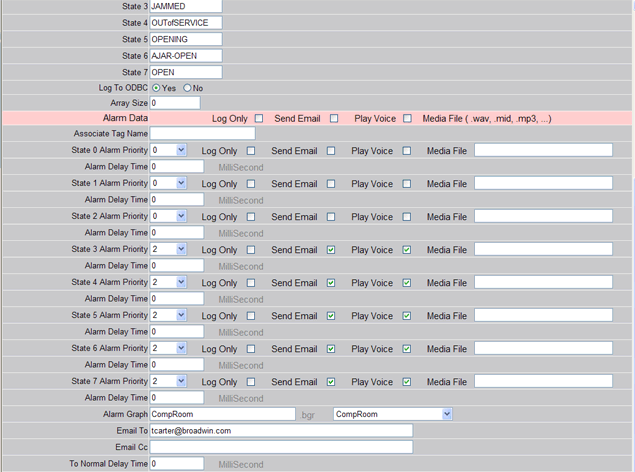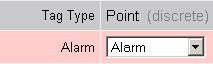
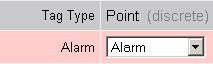
Figure 4.8Configure Alarms for a Tag
Alarm Properties appear when alarming is enabled at the top of the Discrete Tag Properties Page. The actual Alarm Properties are at the bottom of the page.
Multiple state alarm handling for discrete tags. Each state of a tag can be assigned as an alarm with each state having a unique alarm priority, delay time, wav file, media file. Each state can be assigned individually the ability to send email notification and text-to-speech alarm annunciation (although the same message is sent or read).
For each State, Alarming is enable by setting the Alarm Priority greater than 0.