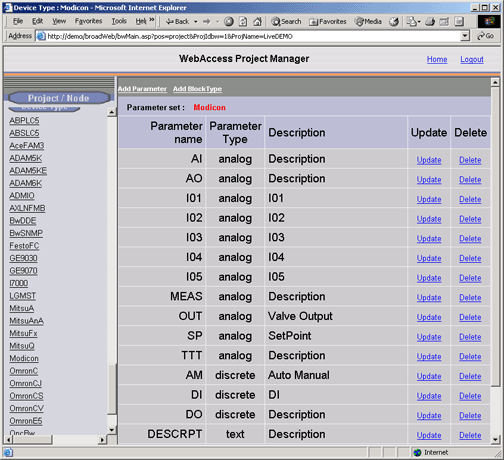
This section assumes you have started Internet Explorer 6.0 or later Web Browser and connected to your Project Node.
1. Start WebAccess Configuration
2. Login with User Name and Password
3. Select your Project Name
4. The Project Manger opens.
5. Drag the slider bar on the left Frame down to reveal Device Type list.
6. Pick the Device (for example, pick Modicon)
7. The Parameter list for the selected device appears.
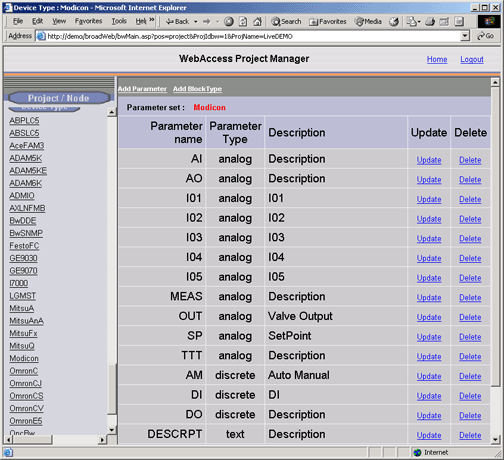
Figure 5-10 Device
Property - Parameter List
Parameters are organized by type, and then listed alphabetically. Digital or Text type parameters are listed separately from Analog parameters (and listed separately from each other). If you created a parameter and don't see it listed alphabetically with your analog parameters, try scrolling down to the Digital and Text parameters for your device type.
8. Select Update.
9. The Parameter Properties Page opens.
Refer to the
Following Sections for Analog, Discrete and Text Parameter
Properties for a description of each entry on the
Page.
Analog Parameter Properties
Discrete Parameter Properties
Text Parameter Properties
10. Press Submit when you are finished entering Data.
Modifications to the Parameter Properties will only affect New Tags and Blocks. To modify the Parameters in an existing Tag or Block, you will have to update those tags and Blocks individually.