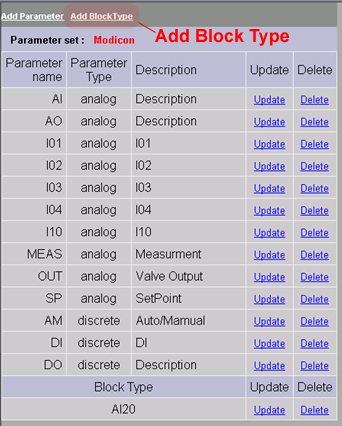
This section assumes you have already created the PARAMETERS (Meas, SP, OUT and AM). you plan to group into a Block type.
This section assumes you have completed 5.7.1 Step 1: Create Parameters for PID Block .
1. From the Parameter Set for the Modicon Device Type, select Add Block Type.
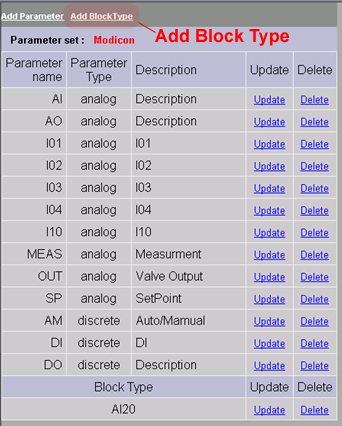
7. The Block Type Configuration Page appears.

9. Enter a Name for Your Block Type: PID
10. Check the Parameters you want group into this Block Type: MEAS, OUT, SP and AM.
11. Select Submit when finished.