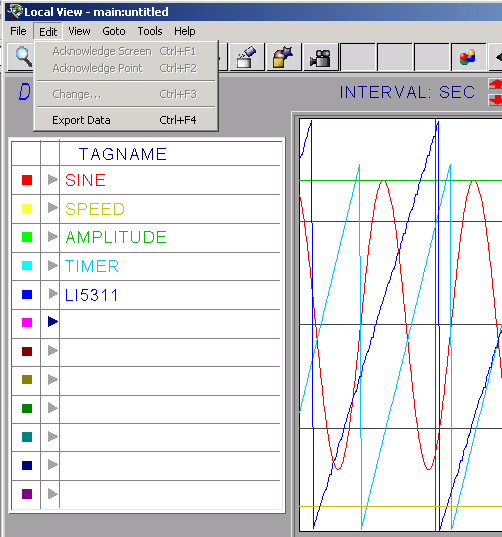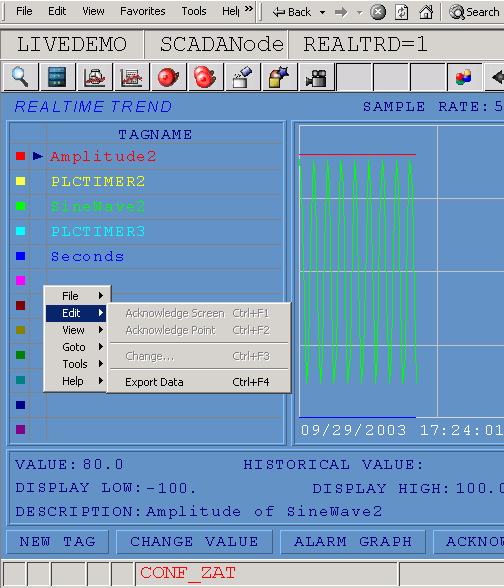
Real Time Trend data can be exported to EXCEL, email and other programs. Up to 12 Tags can be exported in a on a single Real Time Trend Display.
1. Scroll to the time period you want.
2. Right Click -> Edit -> Export Data
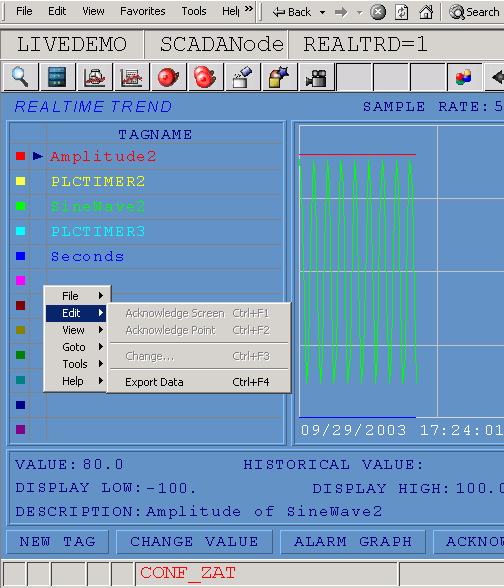
3. A second Web Browser window pops up with the HTML formatted data. Copy and Paste the data or use File -> Save to save the HTML page.
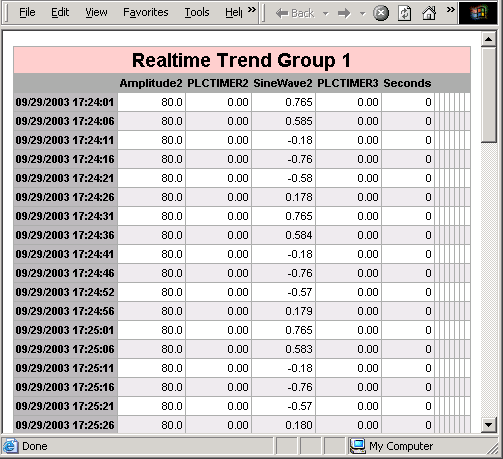
1. Scroll to the time period you want.
2. From the menu bar -> Edit -> Export Data