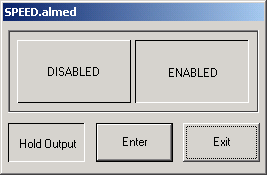Pressing the Alarm Enable / Disable pushbutton will disable alarming for the selected tag (temporarily).
The alarming will be disabled until the Alarm E/D pushbutton is presses again, the .ALMED tag field is changed or the SCADA node Restarts.
To Disable or Enable Alarming for a Tag from the Alarm Group Display:
1. Open the Alarm Group List.
Toolbar Icon
![]() OR F6 OR Right Click
-> Goto -> Alarm Group
OR F6 OR Right Click
-> Goto -> Alarm Group
2. Select an Alarm Group.
3. Select the Tagname (or anywhere on the same line).
4. Select ALARM E/D pushbutton.
To Disable or Enable Alarming for a Tag from the Point Info Dialog Box:
1. Open the Point Info Dialog Box
Toolbar icon
![]() OR CTRL + F5 on the
Keyboard
OR CTRL + F5 on the
Keyboard
OR Right Click -> Goto -> Alarm Group
2. Select the Tag from the List
3. Append .ALMED to the Tagname
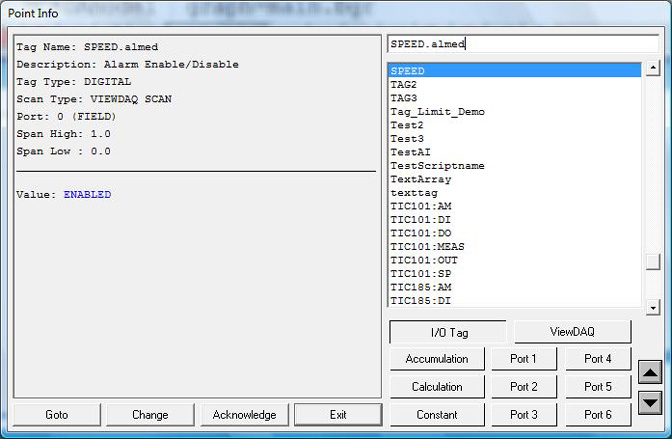
Figure 7.6 Alarm Disable - Point Info (Tag Browser)
4. Select Change.
5. Enter Login as a user with 127 Security Level.
6. Select DISABLE or ENABLE