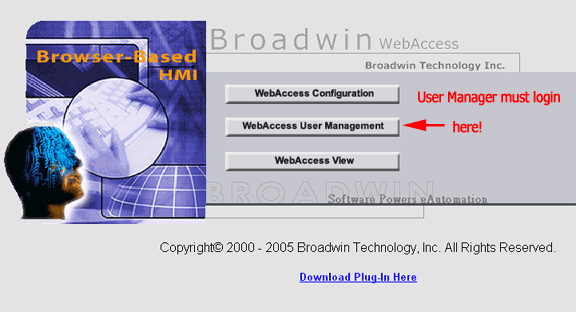
A User Manager account can only update its own User Manager Account. Only the admin account can update other User Managers.
Note - There is only one Administrator account in a project. The default name is admin and can not be renamed.
For a description of the User Manager Account see section 8.2.6 User Manager.
1. Connect to the Project and click the WebAccess User Management button
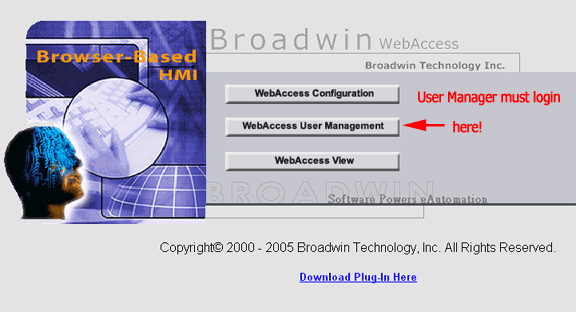
2. Login as yourself to modify your own User Manager Account or login as admin to update another User Manager.
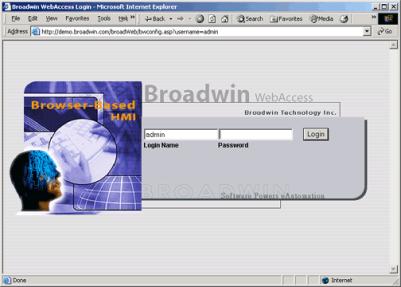
A User Manager can only update its own account. Use the admin account to update other.
3. Select Admin/User Manager.

4. If you login as a User Manager, you will see only your own account listed
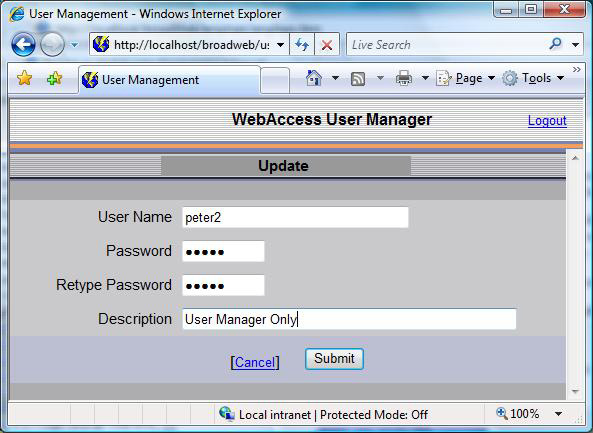
If you login as admin, you will see a list of all User Managers.
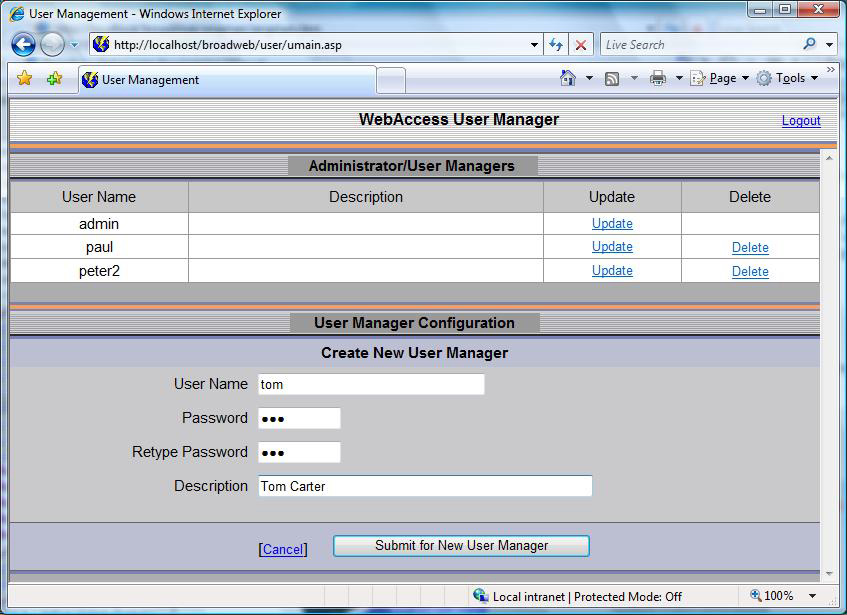
5. Select Update to modify the User Name, Password or Description.
6. Press Submit to make the change.