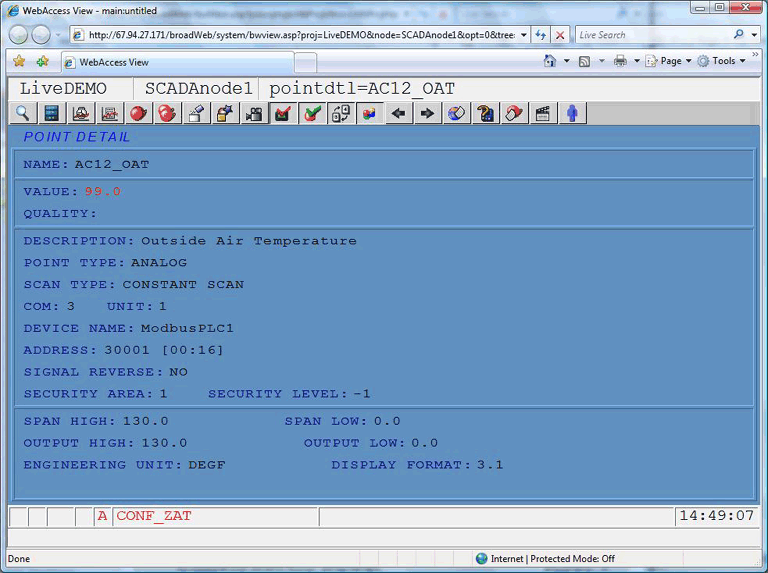
Point Detail Displays — provide access to detailed point information, such as alarms, alarm limits, communications status and other "fields" associated with the tag. Three default Point Detail displays are provided:
· Analog.BPD can view all analog-type tags in the system.
· Digital.BPD can view all Discrete-type tags in the system
· Text.BPD can view all Text-type Tags in the system
Engineers and technicians can modify these Point Detail Displays.
The extension for source (DRAW) files are
*.DXX
(e.g. analog.dxx, discrete.dxx, and text.dxx)
The extension for runtime (VIEW) files
are *.BPD
(e.g. analog.bpd, discrete.bpd, and text.bpd)
The Point Detail Display provides a full page Graphic for any tag in the system. It allows users view all details of every Tag in the system, including its current value and all the "Tag Fields" associated with the Tag or BLOCK:PARAMETER. Tag Fields include Alarm Limits, Hi and Lo Span, Address, other configuration data and run-time statuses. Some Tag Fields can be modified on-line, for example the Alarm Limits. When the SCADA Node restarts or is downloaded, the Tag Fields will revert to their values stored on the Project Node (the Configuration Database).
WebAccess automatically calls the appropriate Point Detail based on the BLOCK:PARAMETER's or Tag's data type (e.g. Analog, Discrete or Text).
The point detail guarantees that every Tag can be viewed from a graphic display.
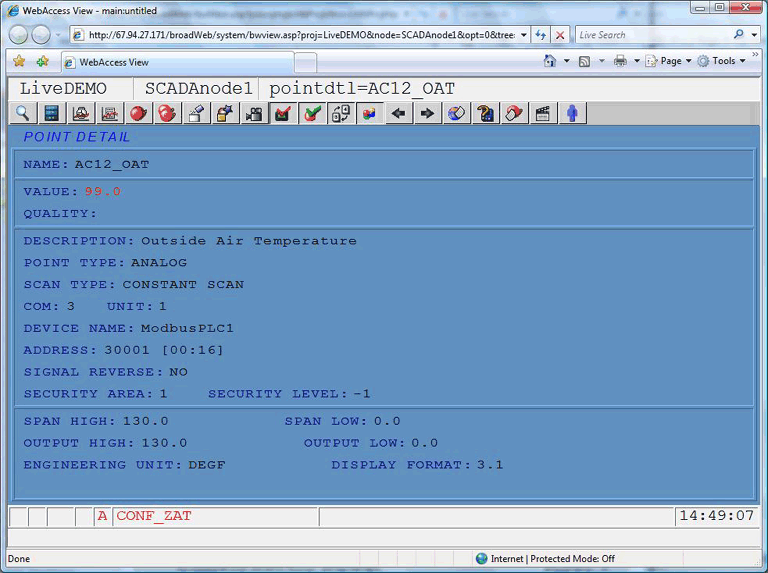
Figure 9.1 - Analog Point Detail Display for Block named TIC101, the MEAS parameter
For example, Analog type Tags have parameters NAME, DESCRP, ALMHI, ALMLO, DESC, ENUNIT, SPANHI and SPANLO.
When modifying or building an Analog Point Detail, the animation is connected to:
· NAME for tagname,
· DESCRP for description
· ALMHI for the Hi Alarm Limit,
· ALMLO for the Low Alarm Limit,
· SPANHI for the High Span,
· SPAN LO for Low Span and
· ENUNIT for engineering Units, .
For Example, if AC1_OAT is an Analog Tag, during run-time, WebAccess inserts the tag name in front of the parameter (with a colon) to create AC1_OAT.NAME, AC1_OAT.NAME, AC1_OAT.DESCRP, AC1_OAT.ALMHI, AC1_OAT.ALMLO, AC1_OAT.DESC, AC1_OAT.ENUNIT, AC1_OAT.SPANHI and AC1_OAT.SPANLO. The user sees
AC1_OAT
Outside Air Temperature
87
55
130
15
DEGF
The Point Detail Displays are pre-built template displays supplied with Web Access. These displays can be customized by engineers and technicians using DRAW. How your Point Detail Display appears, its Colors, Fonts, etc. may vary based on how (or if) the Analog.Bxx, Digital.Bxx and Text.Bxx (and associated *.dxx) on your system are modified.
The Point Detail Display is also part of
the Overview Display Hierarchy that allows users to “Drill
Down” from an Overview to more Detailed information:
Faceplate Group Display -> Block Detail -> Parameter
Detail
See Overview /Faceplate Group Display Hierarchy for more information.