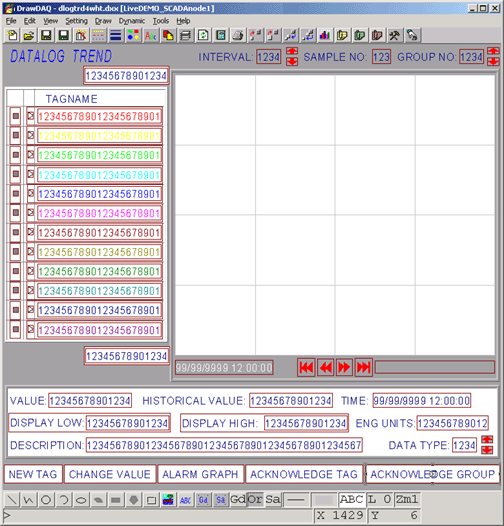
1. Open DRAW or DrawDAQ.
2. Select Open DRW
3. If using VIEW, enter DLOGTRD.DXX.
If using View DAQ, enter *.dxx to see all template display source files, then select DLOGTRD.DXX
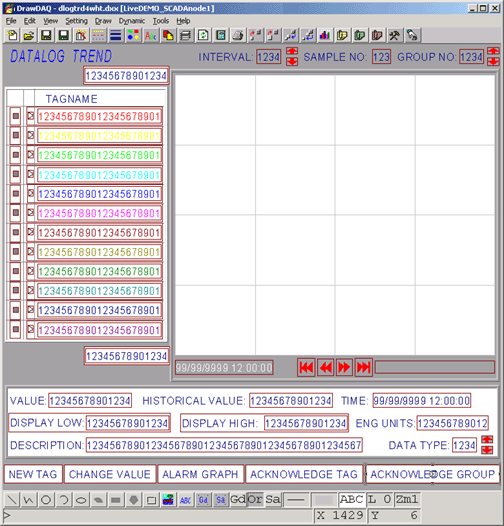
Figure 9.12Modify the Data Log Trend Display in DRAW
4. You can edit the display, change colors etc. Notice that there are many special function tags: %ADTRDDC, %ADTRDDT(@%ADTRDH), etc. You must use these tags. You should fell free to move things around and resize them. Also, change colors. It is best just to use the MODIFY function to change colors , etc associated with the animation. The Replace String function is also convenient way to change the text labels on pushbuttons.
5. When you are finished, SAVE the file with the *.BXX extension. ( Save BGR, then change the extension to .BXX).