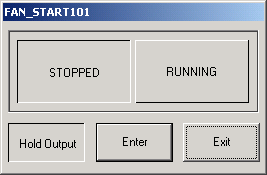
The Digital Change Dialog Box allows users to change the Digital DATA ( On/OFF, START/STOP, OPEN/CLOSE, TRUE./FALSE, AUTO/MANUAL, etc). This is a 2-STATE DISCRETE and is the 2-STATE version of the Discrete Dialog box .
Examples of the Digital State of a Tag (or tag field or BLOCK:PARAMETER) are: Pump Start, Controller Auto/ Manual Status, ON/OFF status of Lights.
The design of the Dialog Boxes allows users to enter Data using a Mouse, Touch Panel or Keyboard.
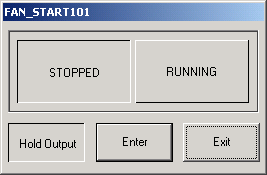
Tag name is shown in the Title Bar (FAN_START101 in the example)
STATE KEYS - the Current STATE is shown as the Depressed button that looks like it has been pushed down. (In the example, RUNNING is the current state). Pressing a STATE Key will change the value immediately
State Descriptors representing STATE0 and STATE1 ( 0 and 1 value of the digital tag). The Descriptors are set during configuration of the Discrete Tag. (In the example, STOPPED and RUNNING are the State Descriptors for 0 and 1 respectively).
Exit - Closes the dialog box.
Enter – Confirms the change (sends the output) and closes the Dialog Box if Hold Output is enabled (depressed).
Hold Output - if the button is depressed (enabled) the Enter key must be pressed before the change is made. If Hold Output is disabled (the button up), the change is made immediately and dialog Box remains open after a change is made.
![]() - Hold
Output Enabled (button depressed). Output is held until Enter
is pressed.
- Hold
Output Enabled (button depressed). Output is held until Enter
is pressed.
![]() -
Hold Output Disabled (button Up). Change is made immediately
and without closing Dialog Box.
-
Hold Output Disabled (button Up). Change is made immediately
and without closing Dialog Box.