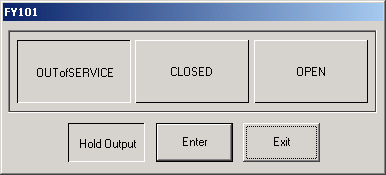
Multi-STATE Discrete Data is a 1 to 3-bit Integer value between 0 and 7.
The Multi-STATE DISCRETE Change Dialog Box allows users to change the Discrete State of a Tag (or tag field or BLOCK:PARAMETER) using VIEW. This is a Multi-STATE DISCRETE version of the Digital Change Dialog box .
The design of the Dialog Boxes allows users to enter Data using a Mouse, Touch Panel or Keyboard.
Typically examples are:
A 3 STATE (2-bits) Valve Status: OPEN, CLOSE and OUT of SERVICE
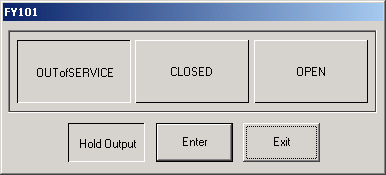
Figure 9.25 3-State Discrete Tag (2 bits)
An 8 STATE (3 bits) Controller: Closed, Ajar-Closed, Closing, Out of Service, Opening, Ajar-Open, and Open.
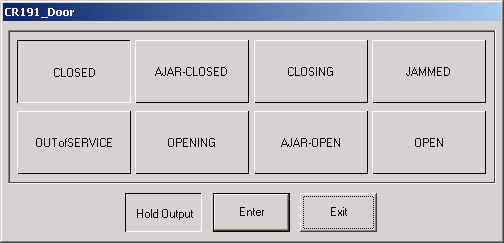
Figure 9.26 8-State Discrete Tag (3 bits)
Tag name is shown in the Title Bar (FAN_START101 in the example)
STATE KEYS - the Current STATE is shown as the Depressed button that looks like it has been pushed down. (In the example, CLOSED is the current state). Pressing a STATE Key will change the value immediately
State Descriptors representing STATE0 through STATE7 ( 0 to 7 value of the discrete tag). The Descriptors are set during configuration of the Discrete Tag. Fewer than 8 states can be configured for a tag (i.e. 2, 4, or 8) depending on how many bits are read (i.e. 1,2 or 3).
Exit - Closes the dialog box.
Hold Output - if the button is depressed (enabled) the Enter key must be pressed before the change is made. If Hold Output is disabled (the button up), the change is made immediately and dialog Box remains open after a change is made.
![]() - Hold Output Enabled (button depressed).
Output is held until Enter is pressed.
- Hold Output Enabled (button depressed).
Output is held until Enter is pressed.
![]() - Hold Output Disabled (button Up).
Change is made immediately and without closing Dialog Box.
- Hold Output Disabled (button Up).
Change is made immediately and without closing Dialog Box.