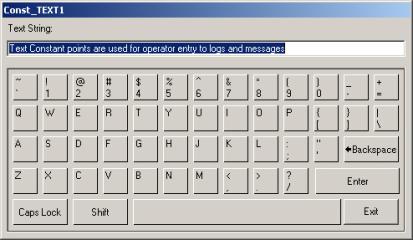
The Text Change Dialog Box allows users to change the TEXT and ASCII values of a Tag (or tag field or BLOCK:PARAMETER) using VIEW. Typically, Descriptions and Operator inputs to Logs and Reports are TEXT data.
The Text Change Dialog Box appears as a QWERTY keyboard. The design of the Dialog Box allows users to enter Data using a Mouse, Touch Panel or Keyboard.
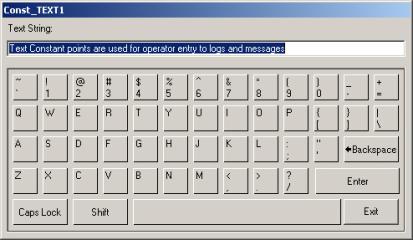
Figure 9.27 Text Change Dialog Box
All Alphanumeric keys found on a standard keyboard are available: A-Z, a-z, 0-9, punctuation and SHIFT, Backspace, Caps Lock, ENTER, SPACE BAR and others.
Exit - Closes the dialog box without sending the value to the Tag.
Enter - Sends the Text String to the tag and closes the Change Dialog Box.
There is no Hold Output button for Text Change Dialog Box.