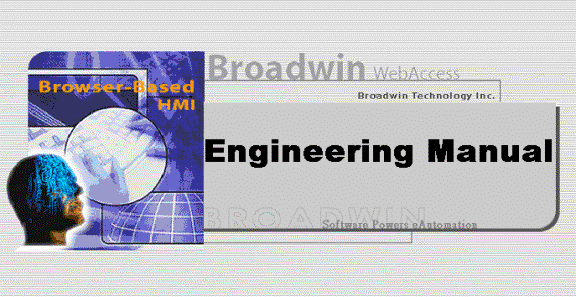
Broadwin
WebAccess
- browser-based HMI and SCADA
software
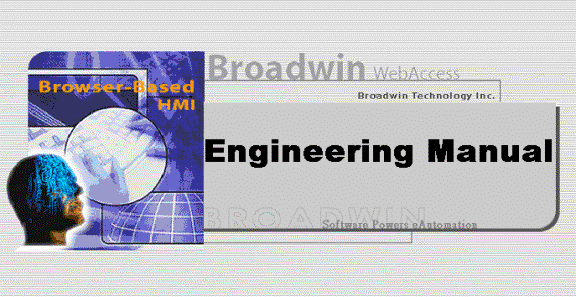
rev 43 - June
18 2009
WebAccess version 7.0
Webaccess hmi and scada software
Configuration & Engineering Manual
ã BroadWin Technology, Inc.
380 Fairview Way
Milpitas • California • 95035 • USA
Phone 408.457.9281 • Fax 408.457.9285
www.broadwin.com
Revision History
Rev 2
FTP Service No longer needed for Project Node
Emphasize Windows 2000 or XP Professional for Client.
Win 98, ME, XP Home not officially supported and provide reduced functionality as Client and cannot be SCADA or
Project Node. Win 95 supported only as Thin Client.
Rev 3
Recipes
Scheduler
Rev 4
MAIL and <MAIL> commands
Rev 5
Email Notification of Alarms
Pager Notification of Alarms
Icon files in toolbar
Log Only for Alarms
DATA Log to ODBC by tag
Database Utilities - Excel In, Excel Out
Rev 6
Scheduled Reports
Email Scheduled Reports
Text-to-Speech Alarm Annunciation
Automatic Archiving and Maintenance of Trend and ODBC Data Log files
Rev 7
Ver 3.5
&tree option removed from bwviewpg options
Ack Change option for restricted user by display
replace example IP address 64.232.247.175 with 64.55.156.4
DDE Server Window deleted (14.1.1)
OPC Synchronous mode and SCAN Time added (14.3.1.4 and 14.3.1.6)
Single Click Taskbar Icon to get menu
Blue and Yellow Taskbar Icon colors
Rev 8
Video requires IE 6.0
Restricted User ACK and CHANGE by display
User Type Summary expanded Logs, Reports, Ack, and Change etc.
HTML Reports of ODBC Logs Start Prev Next End
Create Project Manager section – moved backup & restore, project user and archiving
Corrected description of ViewDAQ in User Property 8.4.4
Added content to Display Groups
Added Table of Figures (partial)
Reports – new chapter
Project Manager – new chapter
ESC, S_F1, S_F3 keymacros
Rev 9
Tag List Pull Dow menus added to Project Manager asp pages: Faceplate Group, Data
Log Trend, RealTime Trend
Rev 10
Save ViewDAQs, New Dialog Boxes. SMTP service not required on SCADA node. <RCPUPLOAD>,<RCPSAVE>,<SENDVDO>,<GOTO>URL=vdo,
<DIALOG>VIDEO, <GOTO>URL=daq, GOTO URL, SENDVDO
Rev 11 - Feb 22, 2003
7.9.5 Reply Email to Ack, 7.14 Email Notification of Alarms, 7.15 Text to Speech
Alarm Annunciator, ENG Units 11 characters 20.8 ODBC Data Log Source, 21.2.5 SQL Server support for ODBC Log Data - bwPdata.mdb, 23.3 SQL Server tips
Rev 12 - Mar 28, 2003
Display Groups in Web browser, Scheduled Reports to printer, Web Help for Engineering
Manual and Operator Manual, smaller Client Plug-in (removed HTML Help), Larger Node
software setup (added Web Help to Setup), Exit in File Menu of Display Groups, Web
browser Display Group Title Bar Icon, W2K Server in Client Reqs, API Tag Groups
Rev 14 – April 18, 2003
Removed references to old software, 1.5.3.5 DDE and User Programs disabled in Demo & Simulation , 1.5.4.2 USB Hard Key
Rev 15 - Oct 1, 2003
DDEPOKE example 14.2.1.3, EXCEL IN requires Project & Node to match target project & node 19.1
10.11.8 Graphic Parameters (Set Graph Parameters), 4.9.5 System Point Tags, 4.9 System
Tags, 6.2.5 Export Data Log Trend, 6.3.3 Export Data from RealTime Trends, 11.2 Summary
of Keyboard Shortcuts, 11.1.80.1 <RCPSAVE>, 11.1.81.1 <RCPUPLOAD>, 22.3.3 Scheduled
Reports via Email, 11.2.11.1 <S_F2>, 11.2.16.1 <CTL_F4>, 23.4 Oracle support and MySQL support for ODBC Log Data; 12.4.21.1 LOGACT, 12.4.21.2 LOGALM, 3.2.31 On Line changes to Tag fields (the Configuration Database)
Rev 16 - Nov 13, 2003
10.11 Draw Reference expanded. Date and Time now character Data in SQL Server, Oracle 9i, and My SQL. 3.2.23.1 Disable All Seconds Data for Data Log (Node Properties). Oracle 9i and MySQL support 20.8 ODBC Log Data Source and 23.4 Oracle. 10.11.13 Attribute Tag,
Rev 17- Dec 20, 2003
21.4 Event Logs , 10.11.14 LLD - custom Welcome & LOGIN displays, 8.7.5 Address Mapping for Firewalls and mixed Private & Public Users, 4.2.31.3.1 Play Media File for Analog Tag Alarms, 4.3.24.5.1 Play Alarm Media File for Discrete Tag Alarms, 7.16 Play Media File (wav, mid, mp3) for Alarm Annunciation. 4.2.31.3, 4.3.24.5, 7.15 Text to Speech Alarm Annunciation (Play Voice) on Clients. 21.4 Event Logs
Rev 18 - Jan 16, 2004
21.2 Project Logs, 21.2.3 Analog Tag Log- Alarm Code, 21.2.4
Discrete Tag Log- Alarm Code, 11.3.4 KeyMacro File example,
11.4 Key Mapping, 5.7 Examples Blocks & Parameters, 19.1.1 EXCEL
OUT Example , 19.1.2 Edit
EXCEL, 19.1.3 EXCEL IN Example, 15.1.5 Default Display Group -
Main.dsp.
Rev 19 - April 21, 2004
TCP Ports, bwserver.ini and Address Mapping modified. 4.2.16 Data Log DB is in Percent of SPAN
Rev 20 - June 2, 2004
3.2.32 Real Time Trend Display Style, 3.2.33 Disable Task Switch Keys, 10.11.14 LLD - no bitmaps, gif or JPEG. 4.3.24.8 Discrete Tag Alarm State for Bit Length >= 2.
Rev 21 - September 23, 2004
24.2 Windows CE support added to appendix, 14.5 SCADA node as Modbus Ethernet Slave Device, Download Faceplates, Trends, Alarm Groups, Recipes, Video, Key Mapping, User names & Passwords, Global Scripts without stopping SCADA node (sections 2.3.6, 6.2.3, 6.2.4, 6.3.1, 6.3.2, 7.7.2, 7.7.3, 8.8, 11.4, 12.11, 13.2, 13.2, 17.1.2 ), Changed Titles and File names to eliminate run-on chapter numbers with title (e.g. 9.3System changed to 9.3 System), 8.7.6 Windows XP Service Pack 2 Firewall auto-configured to allow webvrpcs to pass, 12.5.12 expr updated, 12.10.5 Perform Math on Tags updated, 14.1.2 Connection Transfer Limits, 3.2.34 Sync Time with Project Node, 8.8.2 Change Password locally on SCADA Node, 4.2.31.4 Associate Tag, 6.2.3 Add Data Log Trend Group, 6.2.2 Data Log Trend Display, 11.1.88 <SENDVDO>, 12.4.34 SENDVDO, 17.2.3 Draw Video in User Graphic Display, 17.2.5.4 Open WebAccess VIEW in a Video Window
Rev 22 - October 5, 2004 - Official Release of version 4.5. Changes since May 5, 2004 (version 4.0) are difference between 4.0 and 4.5. Mostly it is support of Windows XP Service Pack 2 Firewall with auto configuration of the TCP Ports needed by WebAccess through the XP Firewall. Other updates in this Rev are 10.11.15 Draw and animate Frames, 10.11.17 Import a GIF, 10.11.16 Draw Bitmap, 10.4.2 Icons - Bottom Toolbar, 10.11.1 New DRW, 10.4.1 Icons - Top Toolbar, 10.11.8 Graphic Parameters (Set Graph Parameters), 10.11.9 Dynamic Fill, 10.11.18 Draw Rectangle
Rev 23 October 7, 2004 - 15.6.4 Disable Right Click Menu, 2.1 WebAccess Program Elements, 14.4.1 Advanced API Calls, 11.1.8 <CLOSEDSP>, Replaced Microsoft hyphen with ASCII hyphen or period in Figure numbering, 10.1.2.5 Display Limits, 10.10 Printing Graphic Display removed bwview and bwdraw .ini references, 9.2.1 As Productivity Tools removed discrete.bxx andBPD references, 1.4.3 Client - System Requirements.
1.4 Windows XP requires service pack 2 (SP2) or later. 2003 Server requires service pack 1 (SP1) or later. Windows 2000 requires service pack 4 (SP4) or later. 3.2.6 Node Timeout is in seconds (not msecs).
4.5.1.5 Reset Minutes for Accumulation Tag, 3.2.35 Restore Alarm Status Time Out, 21.2.1 System Action Log, 21.2.1.1 System Log, 21.2.2 System Alarm Log, 21.2.3 Analog Tag Log, 21.2.4 Discrete Tag Log, 21.2.5 Text Tag Log, 3.2 SCADA Node Properties
October 18, 2004
12. Scripts (added VB Script and J Script). Renamed 12.2 Tcl Features, 12.3 Tcl Command syntax, 12.5 Tcl KEYWORD commands (built-in Tcl ), 12.6 Tcl OPERATORS, 12.7 Tcl MATH FUNCTIONS, 12.8 Tcl STRING OPERATIONS, 12.1.1 Start Script Editor from DRAW, 12.1.2 Script Components, 12.11.3 Global Script by email, 3.2.15 Global Script via Email, 12.4.3.1 BWSPOOL, 12.5.4 catch, 12.4.15.19 GOTO URL mailto, 12.4.15.20 GOTO URL vdo:, 12.4.15.15 GOTO RECIPE, 12.4.16 GOTODAQ, 12.12 VB Script, 12.13 JScript
November 8, 2004
21.2.6 Analog Change Log, 4.2.33 Analog Change Log Dead Band, 4.9.3.24 %TPICKTAG, 4.9.3.18 %THILITAG, 11.1.88.1 <SENDPTZ>, 12.4.34.1 SENDPTZ
January 4, 2005
8.2 User Types, 8.1 Overview - Users & Passwords, 8.2.6 User Manager, 8.8 Add or Update a User, 1.6.5 WebAccess User Accounts.
January 21, 2005
6. Data Logging & Trends, 6.2.1 Data Log Trend Groups, 6.2.2 Data Log Trend Display, 11.2.11 <S_F1>, Summary of Keyboard Shortcuts.
January 27, 2005 to February 10. 2005
14.4.1 Advanced API Calls, 4.5 Accumulation Tags, 4.5.1.5 Reset Minutes
March 15, 2005
14.4.1 Advanced API Calls- Add VdBwSpool and VdBroadWinKrlStatus into viewdll.lib;. 3.2.30 Backup SCADA Node - Data in the Primary and Backup nodes of a redundant system are synchronized including real-time data, datalog trend data, etc.; 22.1.1 Blank Screen in VIEW.
March 19, 2005
New ACTION
commands:12.4.13.1 DSPPOPUPTOP, 12.4.4.1 CLOSETOP
New Keymacro.. 11.1.37.1 <DSPPOPUPTOP>, 11.1.9.1
<CLOSETOP>
These action
commands and keymacros are now available on VIEW clients and
ViewDAQ:
11.1.5 <CLOSEALL>, 11.1.6 <CLOSECUR>, 11.1.7
<CLOSEDEP>, 11.1.8 <CLOSEDSP>, 11.1.9 <CLOSEOTH>,
11.1.35 <DSPNEW>, 11.1.36 <DSPPOPUP>@, 11.1.37
<DSPPOPUPDEP>@, 11.1.37.1 <DSPPOPUPTOP>, 12.4.11
DSPNEW, 12.4.13 DSPPOPUPDEP, 12.4.12 DSPPOPUP, 12.4.11
DSPNEW.
March 27, 2005
23.6.1 Automatic Logout
March 31, 2005
12.4.34.1 SENDCMD
April 4, 2005
3.2.36 Save Dsp files to Project Node
April 11, 2005
23.6.2 Tooltips
June 7, 2005
10.10.1 Color table for printing, 11.4 Key Mapping, 11.4.1 Key Mapping Global, 11.4.2 Key Mapping for a Graphic, 4.9.2.6 %DKEYMAPFILE, 4.9.2.7 %DKEYMAPPING
June 17, 2005
14.4.3 VB.NET
June 20, 2005
23.6 BWCLIENT.INI, invoke main.dsp
June 27, 2005
14.4.4 C# and Visual C# .NET (C Sharp user programs).
July 5, 2005
11.1.54 <GOTO>TOOL
July 6, 2005
4.9.5.5.1 NODESTS
August 3, 2005
10.5.6 Draw Dynamic Frame, 11.1.47.2 <GOTO>HISTORY
Remove references to Internet Explorer 5.5 in following:
1.1 WebAccess HMI & SCADA features, 1.2.1.3 Standalone PC with remote dial up access, 1.3.3 Clients, 1.4.1 Project Node - System Requirements, 1.4.2 SCADA Nodes - System Requirements, 1.4.3 Client - system Requirements, 1.6.2.1 VPN, 8.7.3 Routers, Proxy Servers, Port Mapping and NAT, 1.7 Planning for a WebAccess Project, 11.1.55 <GOTO>URL=http://url, 11.1.56 <GOTO>URL=daq:, 12.4.15.18 GOTO URL http, 16.2.1 GOTO URL=http://url, 17. Video, 2.1.1 Project Manager, 2.1.3 VIEW, 2. Getting Started, 20. Project Manager, 22.1.1 Blank Screen in VIEW, 3.1.2.2 Node, Port, Device, Tag and Block List, 5.2.2 Add Parameter, 5.2.3 Edit Parameter Set, 5.3.1 Add a Block Type, 5.3.2 Edit Block Type, 5.4.1.1 Create Blocks - Examples, 5.4.2 Add Block, 5.4.3 Edit Block Parameters, 6.2.3 Add Data Log Trend Group, 6.3.1 Add RealTime Trend Group, 6.3.2 Modify a RealTime Trend Group, 7.7.2 Add Alarm Group, 7.7.3 Update an Alarm Group, 8.7.3.2 Port Mapping Example.
August 3, 2005
3.2.35 Restore Alarm Status Time Out
August 29, 2005
12.15.1 Multiple Language support - VB Script, VB Scripts using String to number conversions in some languages (e.g. French, German and others that use commas as decimal delimiter). , 23.5.1 Alarm Notification via 3rd party program
August 30, 2005
16.1.3.1 Connect without Web Server using BwView.htm to connect Web browser VIEW to SCADA node without Web Server / Project Node.
September 21, 2005
16.1.3.2 Connect without Project Node using BwView.htm to connect Web browser VIEW to SCADA node with IIS Internet Information Server installed on the SCADA node. 1.4.2 SCADA Nodes - System Requirements
October 5, 2005
12.4 ACTION commands, many changes throughout ACTION commands, virtually all have JScript and VB script syntax examples added.12.12 JScript features, 12.14 JScript Examples, 12.15 VB Script features, 12.17 VB Script Examples, 11.1.47.1 <GOTO>GSCRIPT, 11.1.47.2 <GOTO>HISTORY, 3.2.6 Node Timeout, , 12.4.1 @ moved from 13.3.7, 12.1.3 SAVE Scripts using WebAccess Script Editor required! moved from 12.2.2, 4.5.1.1 Reset Time added to Accumulation Tag
October 7, 2005
Example scripts, 12.10.1 Transfer the value of a tag to another tag, 12.10.3 GetVal and SetVal, 12.14.3 GetVal and SetVal, 12.17.3 GetVal and SetVal, 12.13.1 Microsoft JScript User Guide, 12.16.1 Microsoft VB Script User Guide
October 11, 2005
1.1 WebAccess HMI & SCADA features, 1.3.2.2 Web Server, 1.2.2.1 Local LAN as the Network, 1.2.2.2 Internet as the Network, 1.2.2.3 Number of SCADA nodes required
November 1, 2005
8.2.5 Restricted User up to 1000 graphics.
November 22, 2005
4.8.50.1 SCANST, 11.1.87.1 <SENDPTZ>, 12.4.34.2 SENDPTZ, 4.5 Accumulation Tags, 4.9.1.4.1 %ADAQTYPE
January 31, 2006
23.3 SQL Server 2005, 20.8.1 Create an ODBC Log Data Source, 14.5 SCADA Node as Modbus Slave Device, 3.2 SCADA Node Properties, 3.2.37 Ack Alarm by Return to Normal, 4.8.49 .2 .SCALE1 and SCALE2, 4.8.49 .1 .SCALET, 21.2.1 System Action Log, 4.9.5.3.1 DevComm, 23.7 USERDEF.INI, 3.2.35.1 Restore Tag Scan Status Timeout, 4.9.5.5.2 NODESTS, 11.1.88.2.1 SENDPTZ to Flash Movies, 12.4.14.1 GETVAL from other VIEWS or ViewDAQs, 12.4.35.8 SETVAL to other VIEWS or ViewDAQs, 6.2.3 Add Data Log Trend Group, 6.2.4 Modify a Data Log Trend Group, 6.3.1 Add RealTime Trend Group, 6.3.2 Modify a RealTime Trend Group, 6.3 Real-time Trend Displays, 6.2.2 Data Log Trend Display, 11.1.56 <GOTO>URL=daq:, 11.1.88.3 <SENDVDO>, 12.4.34.3 SENDVDO, 12.4.16.18 GOTODAQ URL daq:, 12.4.34.2 SENDPTZ
February 1, 2006
14.6 SCADA Node from another Project, 23.6.2 Tooltips, 10.10.1
Color table for printing, 3.2.30 Backup SCADA Node, 12.4.3.1
BWSPOOL, 12.11.3 Global Script by email, 8.2.6 User Manager, 23.6.1
Automatic Logout, 14.4.1 Advanced API Calls - VdIsKrlRunning(),
14.4.5 OCX as an Interface to VIEW and ViewDAQ
February 15, 2006
22.2.14 Verify ASP is working on the Project Node, 22.2.1.1 IIS on Windows 2003
February 21, 2006
22.4.6 Cannot Connect to SCADA Node
April 5, 2006
4.2.13 Scaling Type, 4.2.14 SCALING FACTOR 1 and 2, 5.2.4.10
Scaling Type, 5.2.4.11 Scaling Factor 1 and 2 Should be
SCALING FACTOR 1 = INPUT HIGH.
SCALING FACTOR 2 = INPUT LOW.
4.9.5.28 LevelALM, 21.4.1
Configure Event Log (Scripts triggered by event).
23.1.1 Stop SCADA Node Kernel use 7
May 12, 2006
Only admin can change the admin account password.
June 26, 2006
17.2.3 Web Page in Video window, 4.9.5.5.1 FreeDisk, 6.2.6 Data Log Trend - Scripts & Keymacros, 23.6.2 Tooltips display tag's value, 21.4.1.2 Event Triggered Scripts, 23.8 BWPRINT.INI to use Printer on Project Node, 14.6 SCADA Node from another Project WASCADA Tag Field Sync'd
August 15, 2006
11.1.54 <GOTO>TOOL added Time Group.
September 5, 2006
4.6.1 Math Functions, CEIL, FLOOR, INT and MOD functions added to calculation point.
October 23, 2006
14.2.1.1 Read a WebAccess DDE Server Tag from a DDE client, 3.2.8 Outgoing Email Server - SMTP, 22.3 Email, 4.8.9.1 .ALMDIG, 4.8.33.1 .DELAYA, 4.2.31.27 Alarm Delay Time, 4.3.24.10 Alarm Delay Time, 4.8.33.2 .DELAYN
November 10, 2006
Internet Explorer 7.0 supported ( IE 7 ).
November 14, 2006
7.7.2 Add Alarm Group and 7.7 Alarm Groups (9999 Alarm Groups)
December 22.2006
11.1.51 thru 60 and 12.24,
“<goto>url=…..^target=???^location=0”.
January 10, 2007
bitmap_width=w and bitmap_height=h options now can be used with hardcopy=1 in the [viewer] section of bwclient.ini
%TDTRDCGD, %TRTRDCGD
June 1, 2007
8.10 Add or Update a User Manager, 12.4.16.5 GOTODAQ ALMSUMMARY, 11.1.42 <GOTO>ALMSUMMARY, 21.3.2 Export to EXCEL from ODBC Log, 4.9.3.1 %TALMDIS, 3.2.8 Outgoing Email Server - SMTP, 10.11.14 Custom Welcome and LOGIN displays, 10.11.20 ShockWave Flash, Project Home described at 15.4.2 Taskbar Menu to Start ViewDAQ, 1.6.2 Windows 2003, 2000 and XP Security, Vista added to 1.4.1 Project Node - System Requirements, 1.4.2 SCADA Nodes - System Requirements, 1.4.3 Client - System Requirements, 22.2.2 How to Install the IIS (Internet Information Services), 1.3.2.2 Web Server, 1.3.2.3 Email Server, 22.2.1.5 Windows Vista IIS, 4.3.24.1 Associate Tag, 4.2.31.4 Associate Tag, 7.2.8 Associate Tag, 21.2.1 System Action Log, 21.2.2 System Alarm Log, 21.2.3 Analog Tag Log, 21.2.4 Discrete Tag Log, 21.2.5 Text Tag Log, 21.2.6 Analog Change Log, 3.2.32.1 View Auto Logout Time Out, 23.6.1 Automatic Logout, 3.2.22.1 Disable Data Log Seconds recording, 3.2.31.1 Tooltip Settings, 23.6.2 Tooltips, 1.6.1.1 TCP Ports and Firewalls, 1.6 Security Considerations, 8.8.1 Graphic Page Access - Restricted Users, 8.2.5 Restricted User, 1.1 WebAccess HMI & SCADA features, 1.2.1.3 Standalone PC with remote dial up access, 1.6.3 Secure Your Clients, 1.7 Planning for a WebAccess Project, 10.1 Graphic Display Builder, 10.2 Start WebAccess DRAW, 11.1.55 <GOTO>URL=http://url, 11.1.56 <GOTO>URL=daq:, 12.4.16.19 GOTODAQ URL daq:video, 12.4.16.20_GOTO_URL=daq:webctrl, 12.4.16.21 GOTODAQ URL http, 17.2 VIEW Video Cameras, 17. Video, 2.1.1 Project Manager, 2.1.2 DRAW, 20. Project Manager, 8.6.1.1 IIS (Internet Information Services) - the "Web Server",
October 17, 2007
8.7.3.2 Port Mapping Example,
11.1.54 <GOTO>TOOL= added
uti:syslog/rptlist.asp?, 17.2.3.1 Reports & Logs in Video
window
February 1, 2008
1.7 Planning for a WebAccess Project, 4.3.24.8 Alarm State, 22.1.2.2 Add-ons disabled in Internet Explorer stop client, 10.11.9.1 Bar, 4.2.5 Description, 4.3.5 Description, 4.4.4 Description, 5.2.4.3 Description, 5.2.5.3 Description, 5.2.6.3 Description, Description in Tag is 63 characters
April 16, 2008
2.3.6 Download and Start the SCADA Node, 10.2.2.6 Download Graphic, 2.1.5.3 Start Kernel remotely via Project Manager, 11.1.54 <GOTO>TOOL=, 11.1.91 <SHIFTDTRD>LEFT, 11.1.93 <SHIFTDTRD>RIGHT, 4.2.16 Data Log DB, 5.5.2 Faceplate Display Groups, 6.2.3 Add Data Log Trend Group, 6.3.1 Add RealTime Trend Group, 6.2.2 Data Log Trend Display, 3.3.1 Configure a Communication Port, 9.4.6 Point Info (Tag Browser), 9.3.8 Station Status (Communication Status), 21.3.3 Export Scheduled Report to EXCEL, 4.2.8 Address, 4.3.8 Address, 3.3.4 TCP/IP Com Port Properties, 3.3.3 Serial ComPort Properties, 12.4.39.1 URLENCODE, , 10.5.6_Draw_Dynamic_Frame.htm, 2.1.4 Thin Client, 10.11.4 Save BGR, 4.2.31.24 Alarm Graph, 4.3.24.9 Alarm Graph, 4.9.3.3.1.1 %TALMSUMB, 4.9.3.3.7 %TALMSUM7, 14.5 SCADA Node as Modbus Slave Device, 1.4.4 Thin Client Requirements, 22.3.1 Smart Host, 22.3.3 Email of Scheduled Reports and Alarms, 1.3.2.3 Email Server,1.3.3 Clients, 10.11.10 Create Widget, 12.4.1 @, 4.9.3.25.1 %TTAGLS, 4.9.3.25.2 %TTAGLSA, 10.5.7 Dynamic Animation Advanced button
June 17, 2008
Removed Broadwin from as many images as possible. AlarmProperties-Analog.gif, DrawAnimatedTextgif.gif
6.3.5 Save Trend Settings from VIEW, 6.2.7 Save Trend Settings from VIEW, 22.3 Email, 22.3.1 Smart Host, 22.3.2 Enable Email Server to Relay messages from WebAccess, 8.7.3 Routers, Proxy Servers, Port Mapping and NAT, 8.7.3.2 Port Mapping Example, 3.2.8 Outgoing Email Server - SMTP, 22.3.1 Smart Host, 22.2.14 Check the deploy file on the Project Node., 22.1.7 Firewall or blocked ports, 22.1.3 Check the Deploy file from Web browser client, 14.4.1 Advanced API Calls, 11.1.71.1 <MAIL>HOST=, 11.1.71.13 <MAIL>SEND
Advantech version changes: Engineering_Manual.htm, 2.3.1_About_Addresses.htm, 15.4.2_Taskbar_Menu_to_Start_ViewDAQ.htm, 15.13.2_ViewDAQ_Definition.htm,1.1_WebAccess_HMI_&_SCADA_features.htm 15.13.2_ViewDAQ_Definition.htm 5.4.2_Taskbar_Menu_to_Start_ViewDAQ.htm 2.3.1_About_Addresses.htm eHlpDhtm.js Engineering_Manual.htm EngMAN.hhp EngMAN.hpr EngMAN.ldb EngMAN.mpj EngMAN.ppf OEMbwconfigLogin.gif OEMbwconfigLogin.jpg EMTaskbarMenuDownloadGraph.jpg OEMTaskbarMenuDrawDAQ.jpg OEMTaskBarMenuProjectSCADA.gif OEMTaskBarMenuProjectSCADAD.jpg OEMTaskBarMenuProjectSCADADrawDAQ.gif OEMTaskBarMenuProjectSCADAgreenNoViewDAQ3.gi OEMTaskbarMenuProjectSCADAgreenNoViewDAQtool tip.gif OEMTaskBarMenuProjectSCADAGreenViewDAQ.gif OEMTaskbarMenuProjectSCADAred.jpg OEMTaskbarMenuProjectSCADAStartKernelProject s.gif OEMTaskbarMenuProjectSCADAStartViewDAQ.jpg OEMTaskbarMenuSCADAredtooltip.jpg OEMTaskbarMenuSCADAStartViewDAQ.jpg OEMUserManager.gif OEMWelcomeViewDAQmain.gif OEMWelcomeViewLogin.gif OEMWelcomeVIEWmain.gif EM_Logo_ENGMANcoverimage.gif
June 27, 2008
Updated Taskbar Menu screen captures to show Project Home in combined Project/SCADA and removed Project Home from SCADA only. Windows Vista and Server 2008 IIS directions added to System Requirements section.
November 18, 2008
14.4.5 OCX as an Interface to VIEW and ViewDAQ (Adobe Flash interface). Milpitas address change.
March 31, 2009
18.2.2 Time. 8.2.4 General User, 23.6 BWClinet.ini port 80, 1.7 Planning for a WebAccess Project, Power Saving Sleep Mode for PC = Never.
June 15, 2009
14.3 OPC, support OPC 2.0 and 3.0, Server. 10.11.16 Draw Bitmap (and JPEGs) (removed Draw Jpeg from menu. Now part of Draw Bitmap. 17.1.1 Video Camera Driver List add Vivotek, 21. Reports and Database Logs Printing to local printer of View clients., 14.5 SCADA Node as Modbus Slave Device, 6.3 Real-time Trend Displays, 6.2.2 Data Log Trend Display, 6.2.3 Add Data Log Trend Group, 6.3.1 Add RealTime Trend Group, 6.1 Data Logging, datalog trends from multiple scada nodes on same trend, 5.7.6 Tags from different devices in a single Block, 21.4.2 Event Triggered Scripts, 4.3.24.9 Alarm Graph, 4.2.31.24 Alarm Graph, 1.5.3.3 Simulation Mode & DEMO License at no charge, 3.2.38 Email When Return to Normal, 3.2.39 Disable Deadband Checking for Minute Data, 14.5 SCADA Node as Modbus Slave Device, 3.2.41 Send Where I Am to IP Address, 3.2.42 Send Where I Am to Port, 14.6 SCADA Node from another Project, 14.4.6 User-defined DLL with VIEW / ViewDAQ, 11.1.34.1 DLLEXEC, 11.1.81.2 < REMOTECOPY>, 4.8.39.2 .EXTVT0, 4.8.39.1 .EXTVA0, 4.2.31.28 To Normal Delay Time, 4.3.24.11 To Normal Delay Time, 4.3.24 ALARM Properties - Discrete Tags, 4.3.24.8 Multi-State Alarming, 7.14 Email Notification of Alarms, 12.4.16.10.1 GOTODAQ LOGINPAGE, 11.1.47.3 GOTO LOGINPAGE, 10.10 Printing Graphic Displays, 7.6.1 Print the Alarm Log - by request, 11.1.1 <ACTLOGP>, 11.1.4 <ALMLOGP>, 4.8.11.1 ALMEST, 4.8.11.2 ALMLK, 7. Alarm Management, 7.5 Alarm Summary Display, 7.5.2 Alarm Sorting, 7.7 Alarm Groups, 4.2.31.3.1 Media File, 7.17 Alarm Triggered Scripts, 11.1.20 <DIALOG>ALMSUMONOFF, 4.9.3.3.8 %TALMTRIGGER, 11.1.3.1 <ALMFILTER>, 12.4.2.2 ALMFILTER, 11.1.54 <GOTO>TOOL=, 14.4.7 Flash as an Interface to VIEW and ViewDAQ, 11.1.81.3 <SAVEGROUP>DLOGTRD, 11.2.4 <F4>, 4.8.67 .VIEWVA, 4.8.41.1 NODEVA, 21.5 Building Energy Management System (BEMS)
Rev 43 June 18, 2009
18.3 Overview of Classroom Scheduler Functions, 18.4 Classroom
Scheduler Configuration, 18. Scheduler, 24.3 Demand Control (Load
Shedding), 24.4 Software License Agreement, 24.5 Table of Figures
and Displays