Figure 1. Alarm
Worksheet, Advanced Settings Dialog
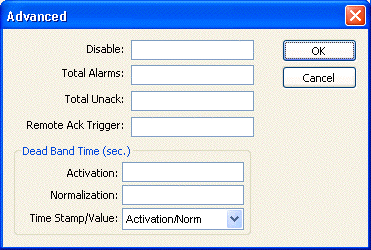
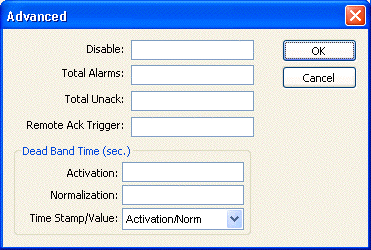
The following table describes the Advanced settings
on an
Alarm worksheet:
| Field | Remarks | Syntax |
|---|---|---|
| Disable | When the value of the tag configured in this is TRUE, all alarms configured in this group are temporarily disabled. This option is useful to disable alarms under special conditions (e.g., during maintenance). | Tag |
| Total Alarms | The tag configured in this field, if any, is updated with the number of alarms from this group, which are currently active. | Tag |
| Total Unack | The tag configured in this field, if any, is updated with the number of alarms from this group, which are currently active AND have not been acknowledged yet. | Tag |
| Remote Ack Trigger | When the tag configured in this field change of value, all active alarms from this group are acknowledged. This option can be used to acknowledge alarms regardless of any action from the operator. | Tag |
| Dead Band Time > Activation | Each alarm must remain continuously in its alarm condition for the period of time specified in this field before becoming active. This option is useful to avoid generating alarms on intermittent conditions (e.g., noise). If this field is left in blank, the alarm becomes active as soon as its condition is true. | Tag or Number |
| Dead Band Time > Normalization | Each alarm must remain continuously out from its alarm condition for the period of time specified in this field before becoming normalized. This option is useful to avoid normalizing alarms on intermittent conditions (e.g., noise). If this field is left in blank, the alarm become normalized as soon as its condition is no longer true. | Tag or Number |
| Dead Band Time > Time Stamp/Value |
Each alarm maintains a time stamp of the last significant activity,
along with the value of the tag at that time. You can select the
type of activity that updates the time stamp:
|
Combo |