The Print Setup command on the Application menu is used to configure the options (e.g., paper size, print orientation) for a selected printer.
Selecting the command opens a standard Windows
Print Setup dialog:
Figure 1.
Print Setup
dialog
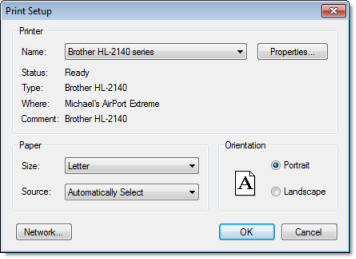
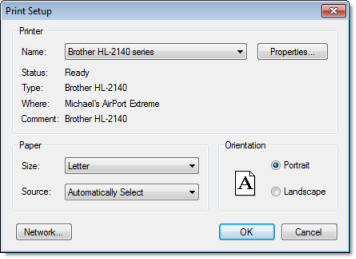
Note: To
specify a default printer:
- Go to your Windows Start menu and select .
- When the Printers dialog displays, right-click on a printer name.
- When the shortcut menu displays, select Set As Default.
- A check displays next to Set As Default indicating the selected printer is the default.