Temporarily enable Evaluation Mode on a runtime-only station to make changes to the project.
Evaluation Mode gives you access to all of the features and functionality of InduSoft Web Studio, up to a cumulative time limit of 40 hours. It is the default execution mode of the IWS software after you install it but before you license it.
If you've applied a license — for example, a runtime-only license — that restricts the functionality of IWS on a station, then you can temporarily reenable Evaluation Mode in order to edit your project on that station. This saves you the hassle of returning to your development station, making the changes there, and then resending the project.
Keep in mind that the cumulative time limit is still in effect. As soon as you make your changes, you should disable Evaluation Mode again to preserve your remaining time.
- Stop the project, if it is running.
- Save and close all open project files (e.g., screens, worksheets).
- Choose
from the main menu bar. When you do, a warning message is
displayed.
Figure 1. Enable Evaluation Mode Warning
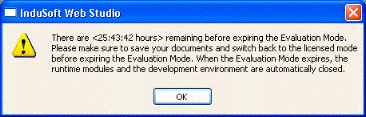
- Click OK to acknowledge the warning and then resume working in IWS.
- When you're done, save and close all open files and choose again. Choosing the menu command again deselects the option. The original station license is resumed.