The most basic function performed by IWS is to provide a window into the process. The ability to display the status of the process by interacting with instrumentation (or computers), is described as the Human-Machine Interface (HMI).
IWS allows you to create projects that can monitor processes using high-resolution color screens.
- The Screen/Worksheet Editor in the IWS development environment (used to create or import graphics); and
- The runtime project Viewer.
You can use animations to create dynamic graphic objects or symbols. Animations cause objects and symbols to change appearance to reflect changes in the value of a tag or an expression. Each screen is an association of static and animated objects.
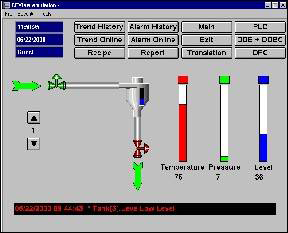
All IWS configuration tasks require a Windows-compatible pointing device, such as a mouse or touch pad. You can run a project in the Viewer without a pointing device if you configure keypad or keyboard keys for all commands.